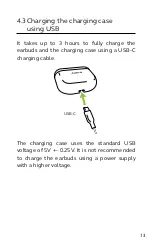22
ENGLISH
7.5 Adaptive Hybrid ANC
Adaptive Hybrid ANC automatically reduces
the level of surrounding noise, adapts
depending on the shape of your ear and
placement of the earbuds, and adjusts in
windy environments to provide an optimal
ANC experience.
Left button
ANC
Switch
between
HearThrough
and ANC
Press the
Left
button when not on
a call
ANC sound mode can be turned off using the
Jabra Sound+ app.