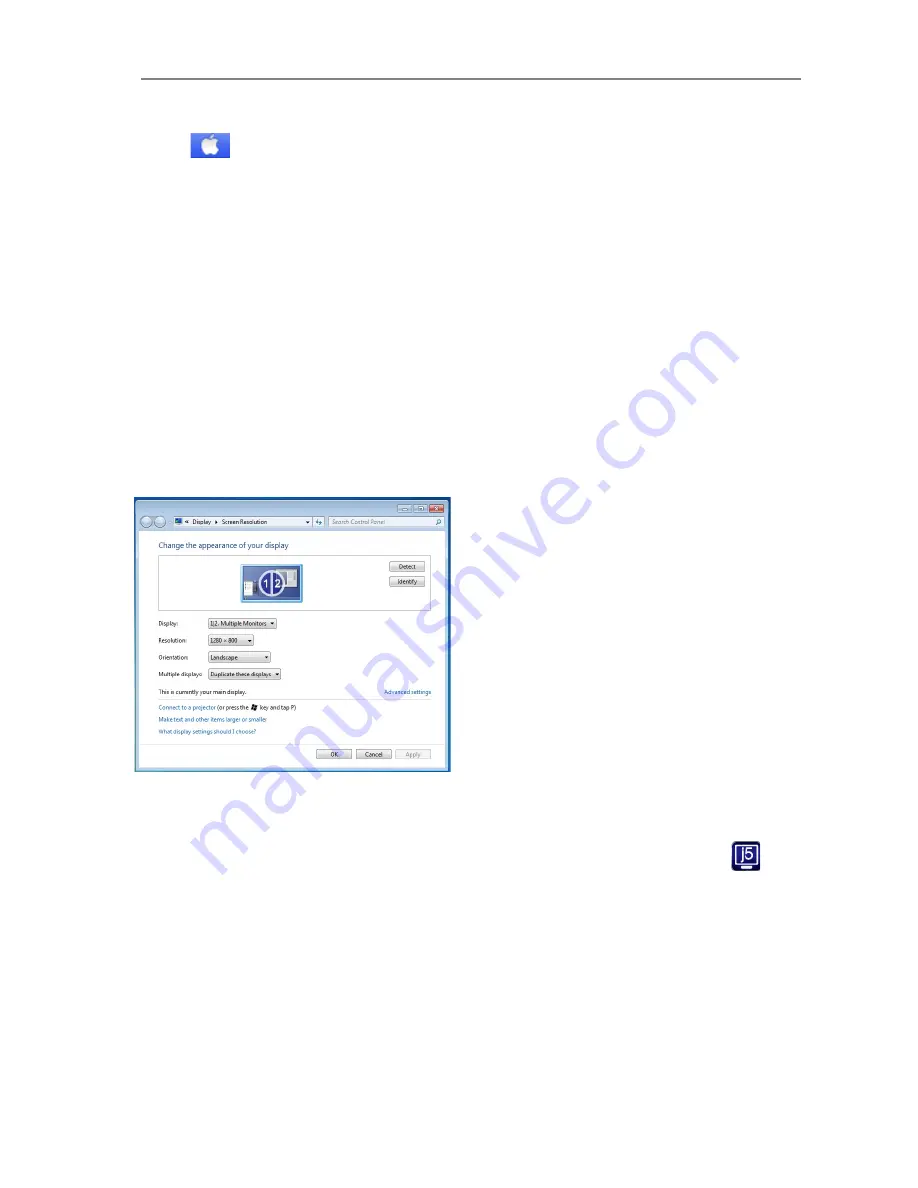
USB3.0 mini ultra station
User Manual
8
Step 4.
Go to
, and then System Preferences and select Sound and speaker
Output options. Here you can select which device has sound output.
Display Settings
Windows 7/8:
To gain quick access to your display settings right-click on your desktop and
choose Screen Resolution. This window allows you to adjust your screen
resolution, display orientation, monitor assignment and you can choose to
switch one of the monitors off. You can also choose to extend or mirror your
primary monitor.
Windows XP:
To gain quick access to your displays settings simply click on the j5 icon (
)
in the lower right-hand side of the toolbar. This screen allows you to adjust
your screen resolution, display mode (extended or mirror), and monitor
assignment.
Summary of Contents for JUD530GE
Page 85: ...USB 3 0 mini ultra station 4 Windows XP Mac USB2 0...
Page 86: ...USB 3 0 mini ultra station 5 AC USB 3 0 USB 3 0 USB 3 0 HDMI VGA USB 3 0 Gigabit Ethernet...
Page 87: ...USB 3 0 mini ultra station 6 Windows XP 7 8 1 www j5create com jpn Windows Driver CD ROM CD...
Page 88: ...USB 3 0 mini ultra station 7 Setup exe 2 ZIP EXE 3 AC HDMI VGA USB3 0 Mac 10 6 10 9...
Page 90: ...USB 3 0 mini ultra station 9 4 Windows 7 8...
Page 91: ...USB 3 0 mini ultra station 10 Windows XP j5 Mac...
Page 96: ...USB 3 0 mini ultra station 15 USB USB3 0 USB USB USB USB USB USB USB Flash Player 50...
Page 98: ...USB 3 0 mini ultra station 17 Windows Ctrl USB Display Device Trigger 2 9 xx xxxx 0159 OS...
Page 103: ...USB 3 0 mini ultra station 22 Copyright 2014 j5 create...
Page 107: ...USB3 0 mini ultra station 4 Windows XP MAC 2 0...
Page 108: ...USB3 0 mini ultra station 5 USB 3 0 Host USB 3 0 USB 3 0 HDMI VGA USB 3 0 Gigabit Ethernet...
Page 109: ...USB3 0 mini ultra station 6 Windows XP 7 8 1 www j5create com tw...
Page 112: ...USB3 0 mini ultra station 9 Windows 7 8 Windows XP...
Page 113: ...USB3 0 mini ultra station 10 Mac...
Page 114: ...USB3 0 mini ultra station 11...
























