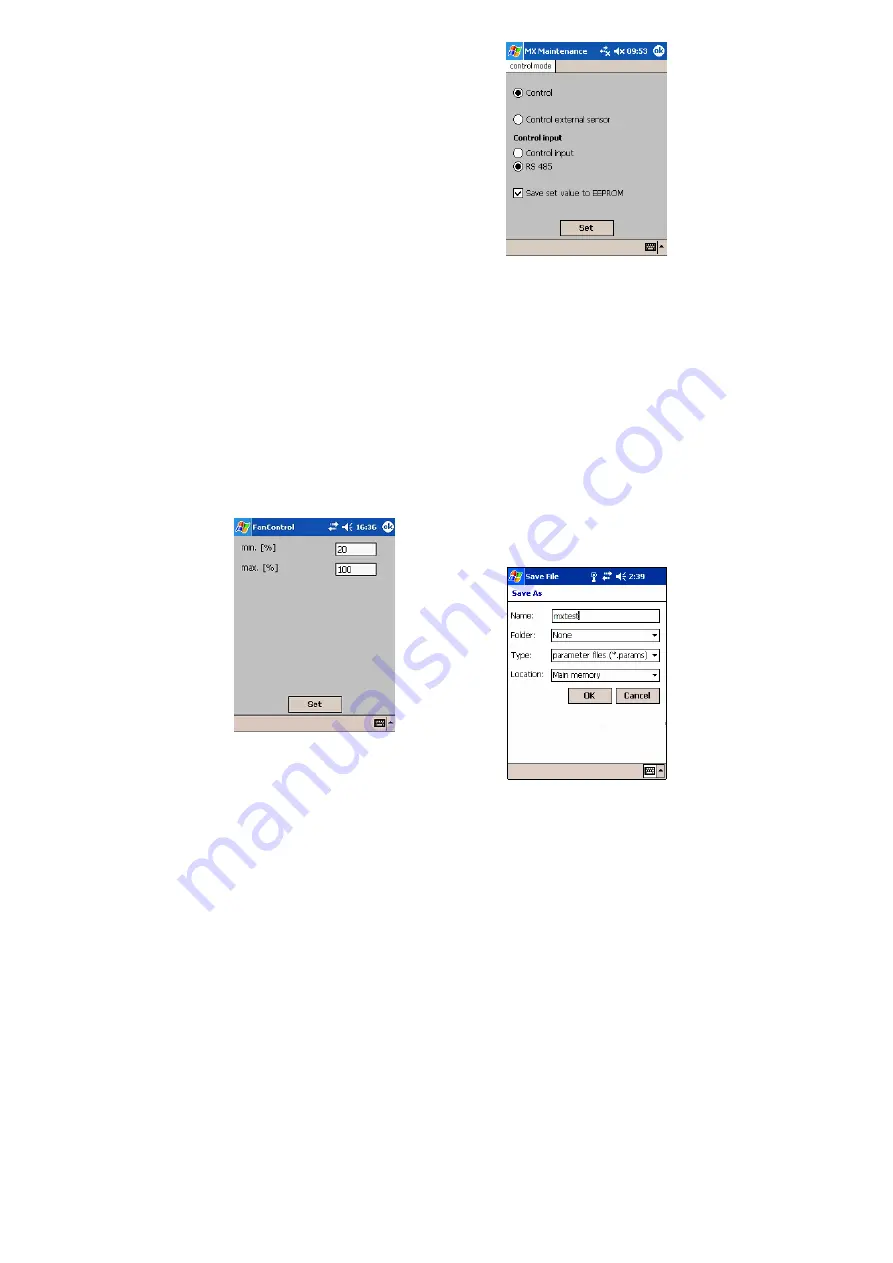
36
3. When doing the initial operation
set up the addresses according
to chapter 3.5!
4. Tap on the relevant fan symbol.
5. Tap the tab
Settings
.
6. Open the branch
Basic
settings
by tapping the +-icon.
7. Open the menu item
Min/Max
Values
by tapping it.
8. As soon as the
Set
button is
activated, the current
parameter values have been
determined and you can now
enter the new and desired
values via screen keyboard
in the input boxes as described
in 3.2.
9. After having set the new values,
tap S
et
to activate the settings.
Alternatively, you can directly
quit the menu via step 10
without changing or modifying
the values.
10. Quit the menu item by tapping
Ok
.
3.7 Control Mode Menu
This menu item allows you to
select and enter the
operation mode and the
control input of the fan:
Activating the button
Save
set value in EEPROM
allows
you to set automatic re-start
after a voltage failure.
3.8 Saving and Loading of
parameter files
The menu
File
of the
Settings
-tab
allows to save the settings of a fan
into some file or to load those from
a file. The format of the file is
compatible with the format used by
the PC-Software.
By tapping on
Save
the following
screen is shown:
Summary of Contents for MX
Page 1: ...MX Maintenance Software Handleiding Mode d emploi Manual Bedienungsanleitung ...
Page 2: ...2 ...
Page 54: ......
Page 55: ......






























