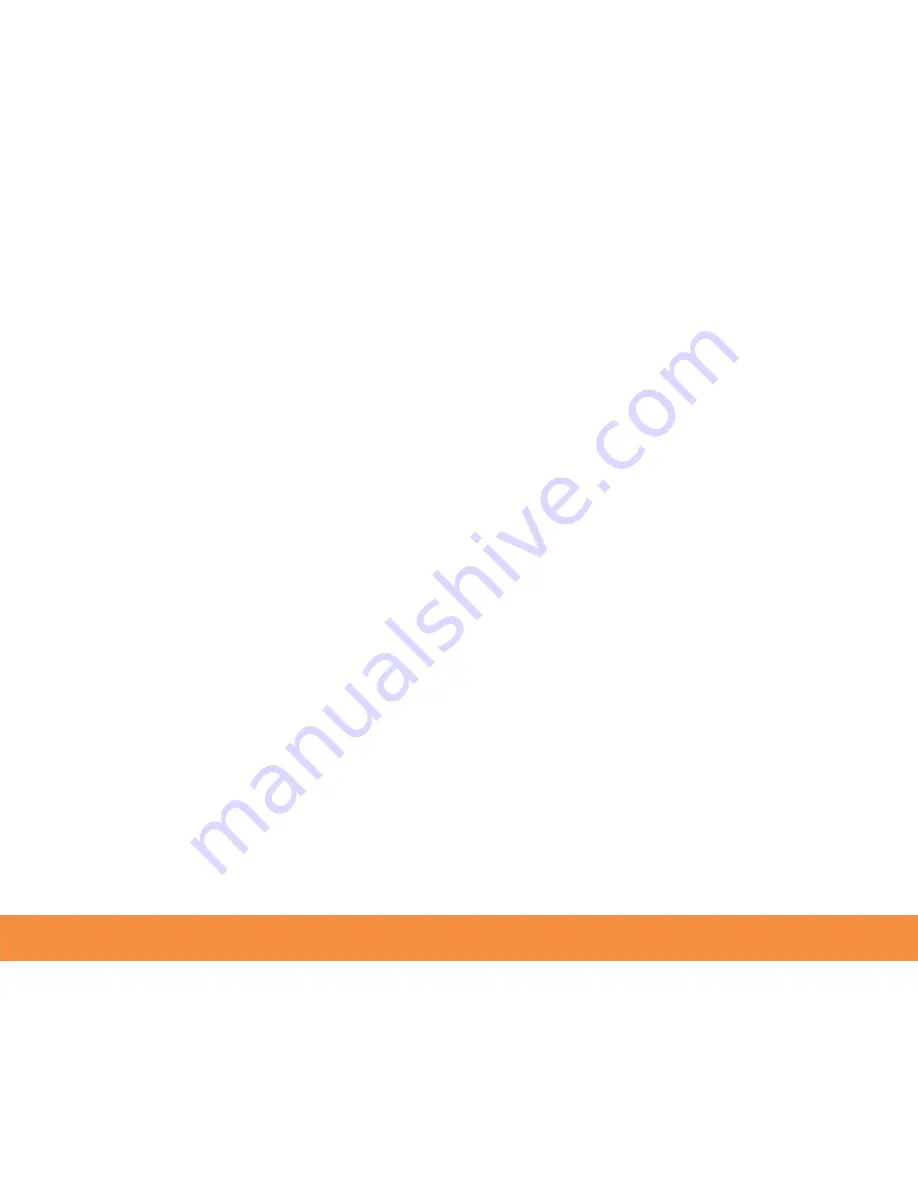
15
Settings
4.
Settings
• To return to the
Main Menu
, hold the
[OK]
button for 3 seconds, or use the
[Down]
button
to scroll down and select
Back
.
1. Score Display:
Choose if you want your total score to be displayed numerically or
relative to par (+1, E, -1).
2. Recommend Clubs:
Turn club recommendations on/off (
E-Caddie
).
3. Clear Stats:
Deletes all saved round data.
4. Sleep Time:
This is the amount of idle time before the screen turns dark to conserve
battery life. Select from 30 sec, 1 min, 2 min, off.
5. Auto Power Down:
This is the amount of idle time before the device powers off.
Select from 30 min, 1 hr, 2 hr, off.
6. Feedback:
Select the notification type when registering a shot.
•
Audio & Vibration
- After registering a shot, device will vibrate then make a “beeping” sound.
•
Audio Only
- After registering a shot, device will only “beep.”
•
Vibration Only
- After registering a shot, device will only vibrate.
7. Brightness:
Adjust the brightness of the screen display.
8. Daylight Saving:
Turn
Daylight Saving Time
on/off.
9. Time Adjustment
: The time will set automatically once connected to satellites.
Use this option to manually adjust the time by hour (if needed).



























