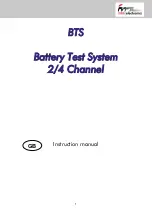English
14
7.
Charger test
The BTS can test both 12V and 24V chargers. Even if the BTS has no internal 24V charger.
7.1. Connect charger
If the charger has no XLR connector:
Connect the plus and minus cables of the charger to the crocodile clamps of the BTS
cable.
If the charger has an XLR connector:
Connect the SB50-XLR cable to one of the channels of the BTS instead of the cable
with crocodile clamps. Connect the charger to the XLR cable.
Switch on the charger.
7.2. Steps to start a charger test
1.
Select the appropriate channel and press the yellow
“Test 12V charger channel x” or “Test
24V charger channel x” button.
Be sure to select the right voltage.
2.
After 2 minutes the test is finished. The result can be viewed in the same way as the battery
results.