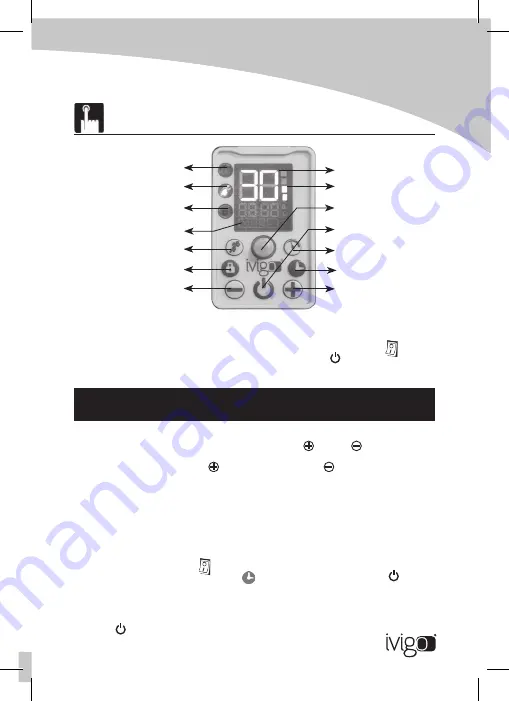
15
EN
Switching on the Unit
Put the plug in a grounded socket to operate your appliance. Bring the On/Off switch
(Figure l.)
ON position (You will see the button on “I” position). Push the On/Off button of your appliance
for a short while. The unit will turn on. You will see the room temperature on the Indicator Display
when the appliance turns on.
Increasing or reducing the temperature
You can adjust the temperature with the temperature increase or reduce pushbuttons on the
right and left sides of the On/Off button. If you want to increase or reduce the temperature push
the relevant button (for increasing button and for decreasing button) until the required
temperature is provided. Since the new adjusted temperature will be provided within a specific
period of time, actual room temperature will be displayed until the requested temperature is
provided. The unit will increase or decrease the power thereof until the adjusted temperature is
provided. (See Power Consumption Indicator).
Programming the Daily Timer / Turn on timer
Turn on timer covers a period of forty-eight (48) hours. The indicator display 23 will be set to zero
if the program memory is set for more than forty-eight (48) hours. E.g. you are leaving your house
and want the appliance to operate before you come home. In this case the plug must be placed in
the socket and the On/Off switch (See Figure l.) has to be on and the on/off button should be
off. You have to push the timer setting button without pushing the On/Off button . You have
to keep the button pushed until the hour requested for the commencement of the operation of the
appliance appears on the screen. When the setting is completed a warning light will appear on the
indicator display and will shine until the appliance starts to operate. The unit will run automatically
on the set time automatically and will start heating. If you want to reset the timer you have to push
the button to on position and then off again.
NOTE: You can watch the product how to use video in our web adress at
www.ivigo.com or type “ivigo/vigo heater video” on the internet.
Figure 10. Professional Convector Electronic Control Panel
3. OPERATING INSTRUCTIONS
SAFETY LOCK BUTTON
MOTION SENSOR BUTTON
REMOTE CONTROL
SENSOR
MOTION SENSOR
STATUS LED
LIGHT DETECTION SENSOR
TEMPERATURE DECREASE
BUTTON
TEMPERATURE
INCREASE BUTTON
ENERGY CONSUMPTION
MONITORING BUTTON
TIMER / CLOCK BUTTON
MOTION DETECTION
SENSOR
INDICATOR DISPLAY
POWER CONSUMPTION
INDICATOR
WEEKLY PROGRAM DAYS
ON/OFF BUTTON
Summary of Contents for EPK4550P05
Page 51: ...NEZAKRÝVAT 3 ROKY ZÁRUKA ...
Page 52: ...07 2022 Scan me ...






























