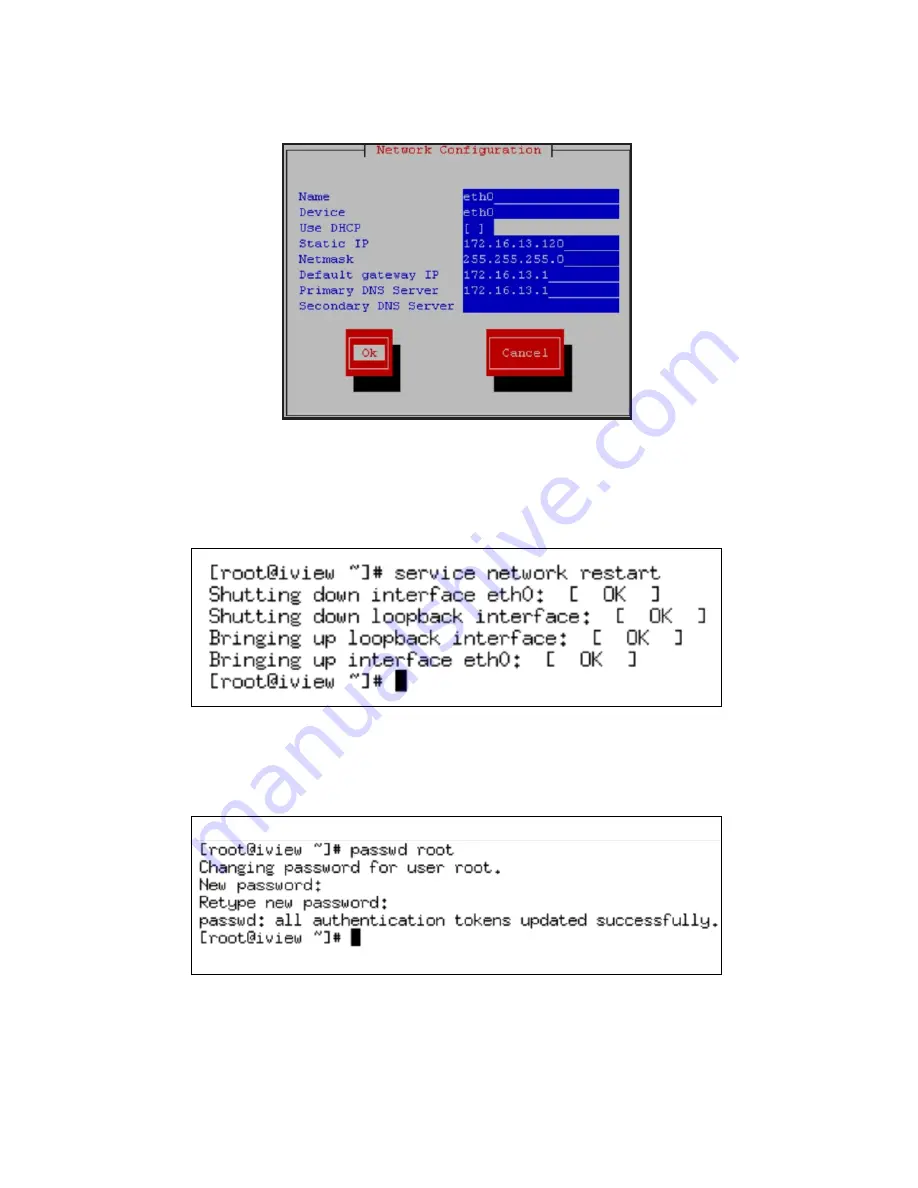
8.
Execute ‘service network restart’ command to restart service network.
9. Change Console Password for user root (optional).
Change Static IP address of the device and click
OK
to save the changes. For the demonstration purpose
IP address is changed to 172.16.13.120.
Congratulations!!!
This finishes the basic configuration of Cyberoam iView and you are now ready to use the Appliance.







