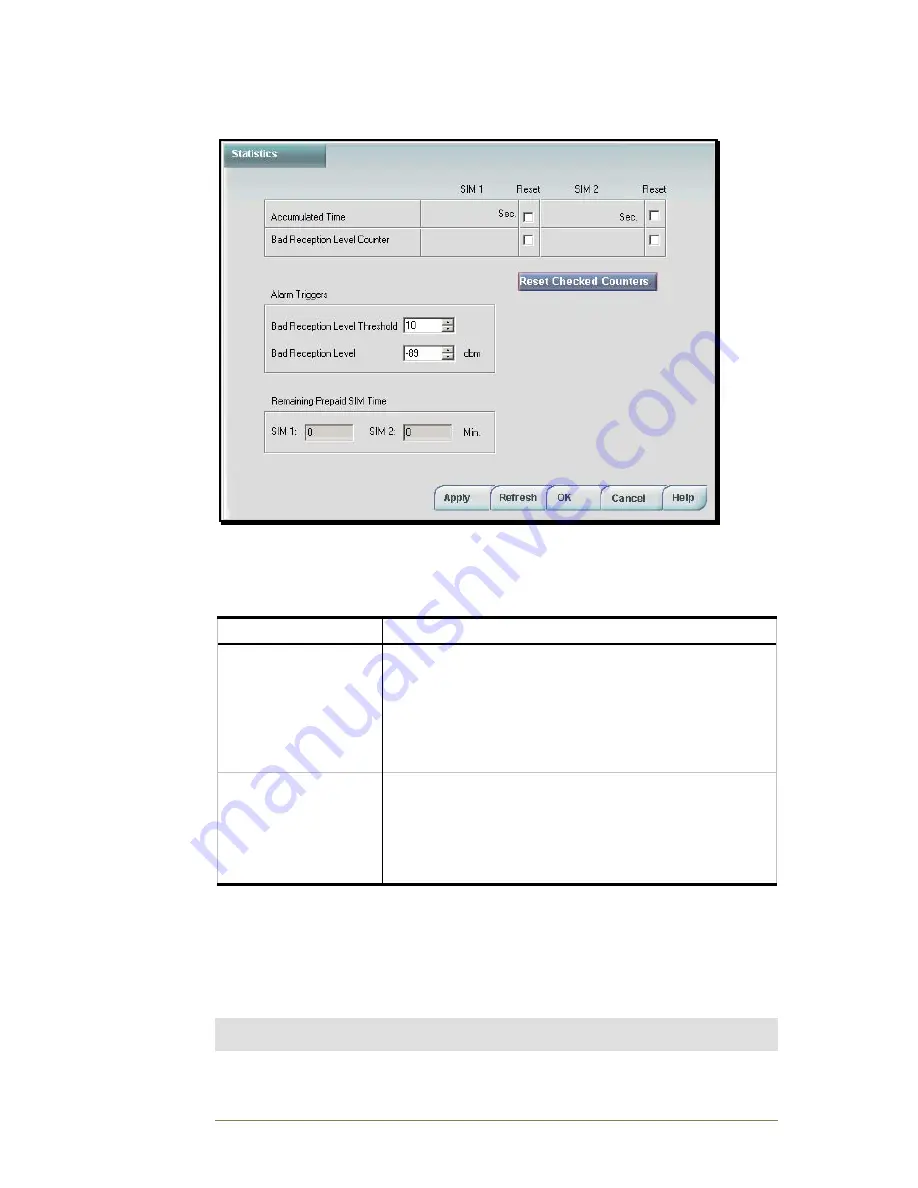
CGW-I Cellular Gateway BRI-GSM : Installation and Operation Manual
43
Statistics
The Statistics window displays the amount of time each SIM is used and if
there are problems with reception.
The counters are explained in the following table.
Field Parameter
Accumulated Time
Total amount of time in seconds, based on the defined Time
Unit, that each SIM was used for outgoing calls since the
counter was last reset.
For example, if the real total time of a call is 30 seconds, but
the Time Unit was set to a 12 second Time Unit interval, the
Accumulated Time will be logged as 36 seconds (i.e., based
on the use of 3 Time Units).
Bad Reception Level
Counter
Number of times that each SIM experiences a Bad
Reception Level for more than FOUR consecutive minutes.
The number displayed is from the time the counter was last
reset.
For example, if the SIM experiences a Bad Reception Level
for 9 consecutive minutes, the counter is increased 2 times.
Resetting Checked Counters
To reset a counter, check it and click the Reset Checked Counters button.
The counter is reset to 0. You can check and reset multiple counters at the
same time, but CGW-I Manager will only reset the counters that are
checked.
Note:
When you reset checked counters, CGW-I Manager makes a connection to the device.























