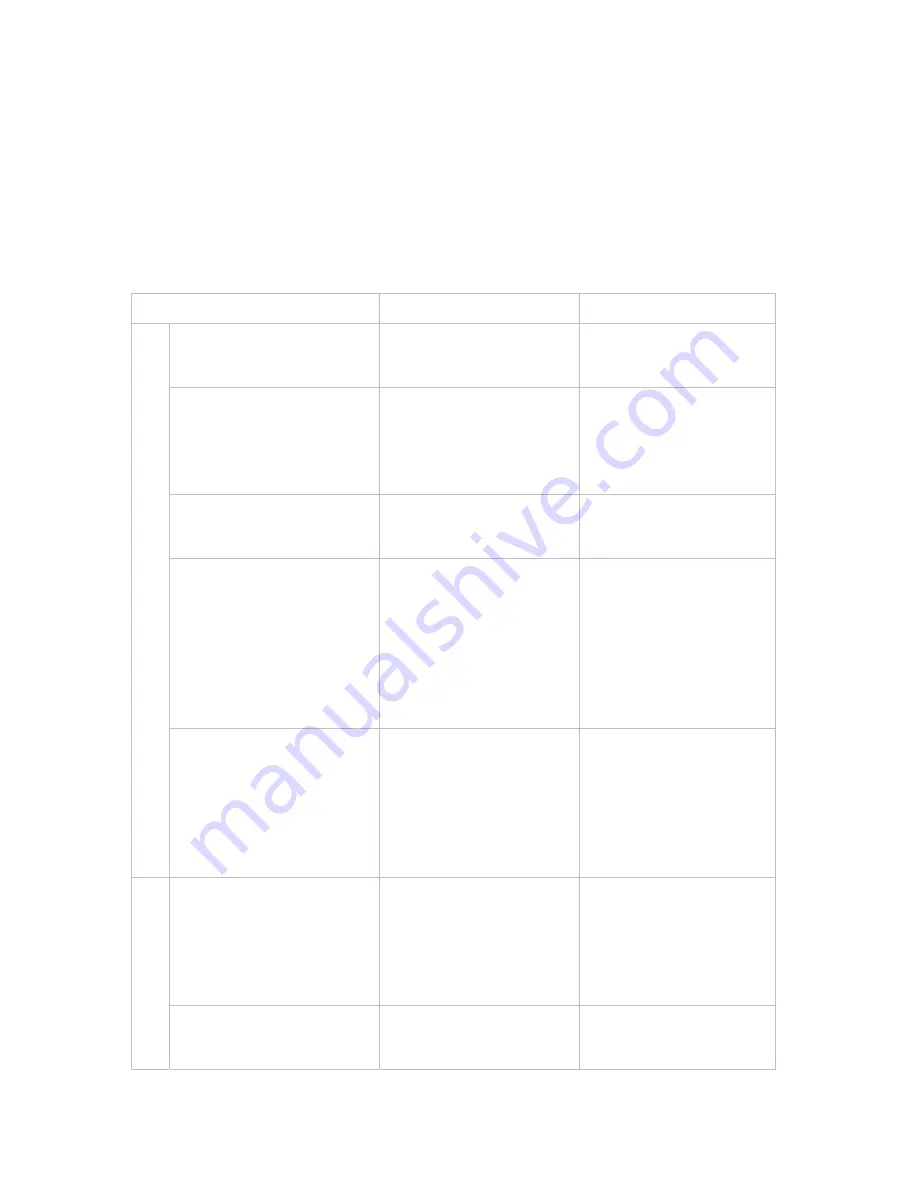
11
TROUBLESHOOTING GUIDE
If you have any trouble with the unit, please look through this chart and see if
you can solve the problem yourself before calling your dealer.
Problem
Cause
Solution
THE WHOLE UNIT
Power does not come
on when the unit is
switched on.
Unit is unplugged.
Connect the unit to
the AC power supply.
No sound comes out of
the speakers.
The volume is turned
down (to MIN).
The input selector
does not match the
playback source.
Adjust the volume.
Re-select the desired
input source.
The sound is noisy.
The unit is too close to
a TV set or another
similar appliance.
Turn off the TV or
other appliance, and
re-locate the unit.
The unit shuts down
suddenly and LC-display
shows nothing, yet only
the ring of
VOLUME/BASS/STAND
BY
switch resume to
illuminate blue within a
minute.
The over-load
protection is
functioning.
Reboot the unit by
pressing the
VOLUME/BASS/STAN
DBY
switch.
The unit does not act as
expected.
The unit needs to
reboot.
Remove the power
cord from the AC
outlet and disconnect
all power supply
devices. After one
minute re-plug the
power cord.
TUNER
Can’t listen to any
station, or signal
appears weak.
The station is not
tuned in properly.
A TV set is being used
nearby and is
interfering with the
radio reception.
Properly tune in the
desired station.
Turn off the
interfering TV set.
The sound is distorted.
The antenna is not
oriented properly.
Re-orient the antenna
until the reception
improves.






























