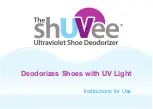If your trash can is still not working after trying these troubleshooting steps, please
contact us through www.itouchless.com/contacts/ for warranty service.
Problem
Solution
1. The trash can is brand
new, and only works
occasionally
2. The lid stays open or lid
opens and closes
continuously
3. Grinding noise when the
lid opens/closes
4. The lid does not
open/close
5. I wave my hand over the
sensor eye, but the lid does
not open
Peel off the thin, transparent protector/sticker on top of the sensor eye.
If the lid still doesn’t work regularly, try a new set of batteries. Then follow
the
Care & Maintenance
steps.
The sensor eye may be affected by dirt, stain, dust, moisture or reflection.
Move the trash can to a different location or turn the trash can slightly
so that the sensor faces another direction, and follow the
Care &
Maintenance
steps.
This can be caused by broken gears or lid hinge.
• Check for damage on the hinges that connect to the lid
• Follow the
Care & Maintenance
steps
• Contact us at 1-844-660-7978 for warranty service
If you are using Batteries:
• Ensure batteries are inserted correctly and close the battery cover firmly
• Turn power switch to “ON" position to see if the indication light is visible
If you are using AC Power Adapter:
• Unplug the adapter and insert new alkaline batteries to see if the lid
works on battery
• If the lid works with batteries, the AC adapter may be broken
It is not a motion sensor. Hold your hand or object steadily (do not wave
your hand) within 4-6 inches over sensor eye for it to detect and open.
6. Why is the indicator light
flashing in yellow/amber
color?
The battery power is low. Replace all batteries with a new set of alkaline
batteries. Do not use rechargeable batteries or old batteries.
Important: Do not use batteries
and the AC power adapter at the
same time. It can only be
powered by one source at a time.
Trouble-
shooting
1
2
O P E N
CLO
SE
O P E N
CLOSE
10" +
Care &
Maintenance
Maintain at least 10 inches between sensor and wall. Keep sensor out of direct sunshine.
Turn off power, unplug adapter and remove batteries, then clean the sensor area with a soft,
damp cloth and dry immediately.
O P E N
CLOSE
TO RESET: Turn off power, unplug adapter and remove batteries, and let trash can sit for at
least 2 hours, then plug back in, replace batteries, power on, and attempt to operate lid.
1
2
3
4
hrs