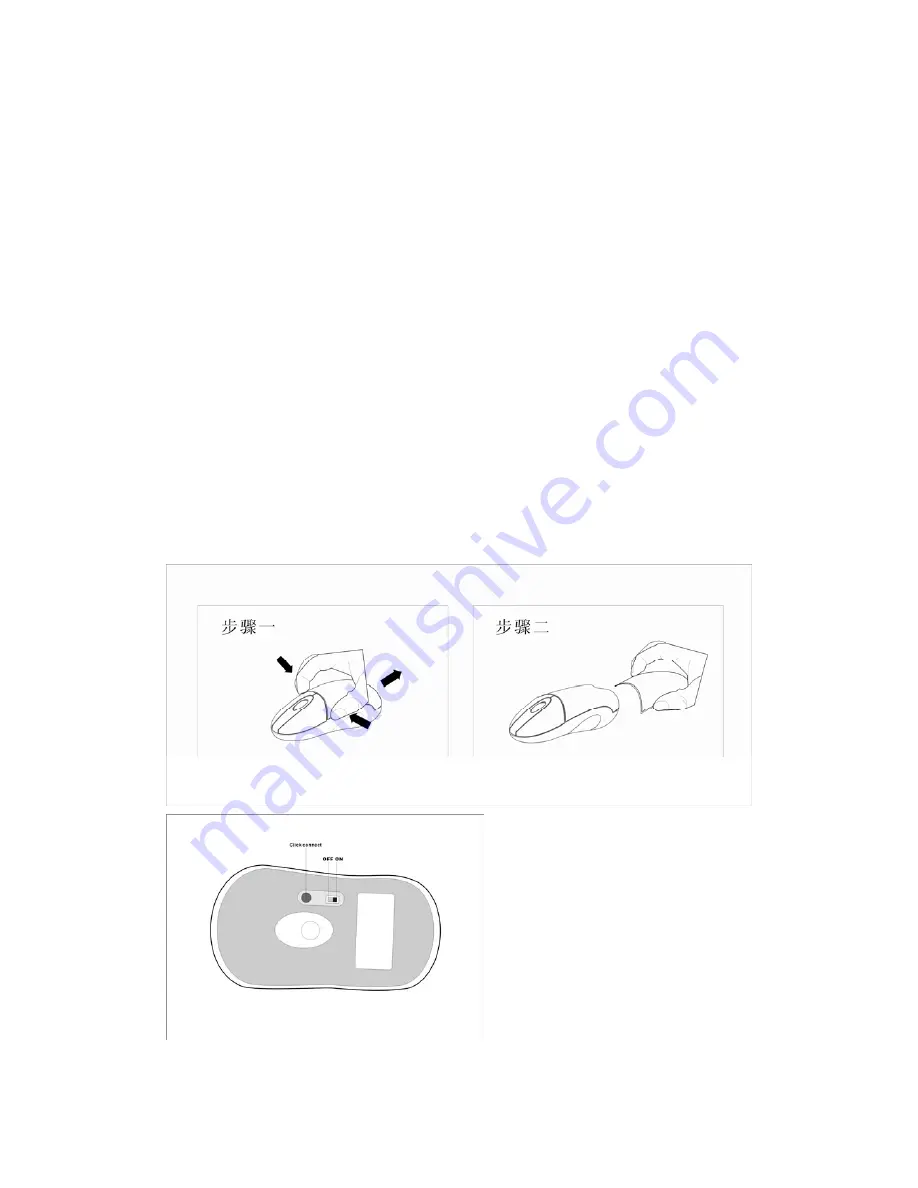
Precaution
!
The optical mouse cannot work on a glass or mirror surface. Avoid operating this mouse on a
glossy surface. Otherwise, this mouse may not operate normally.
!
For consideration of saving battery power, it is strongly recommended to operate an optical
mouse on a bright surface with fine texture to obtain lower power consumption of the Agilest high
illumination LED. A very dark surface will cause higher power consumption.
!
For a better transmission distance, avoid to use this device on a metal plate or desktop because a
large surface of iron, aluminum. Operating on a metal may cause the transmission distance shorter.
Installation Guide
(Applicable to all our Bluetooth Mouse, take PA-BTM02 for
example)
Step1
. Inserting Batteries
1. Remove the battery cover by holding the mouse with the scrolling wheel towards you, and
using your thumb to push out the battery cover along the direction indicated by the bold
arrow.(Below is the picture of PA-BTM02)
2. Inset two AAA alkaline batteries. (Please be cautious of the polarity of the batteries).
3. Carefully slide the battery cover back in the direction opposite to that stated in procedure 1. The
Multifunction Button is at the bottom of the Mouse, acts as Match, Turn on and Reset. Press the
Button to turn on the Mouse, meanwhile it will be in the Match state. Some Models have special
Turn On Button, please turn on the power first (please refer to below picture for detailed
information) and then press the connect Button.
Step2.
Connecting the Mouse to the Dongle.
Summary of Contents for SP-BM-02
Page 8: ......








