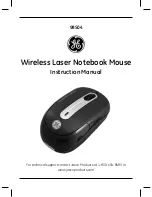Wireless Bluetooth Mouse User’s Guide
Thanks for purchasing this 1000dpi Bluetooth Optical Mouse. This creative and easy-to-use
Bluetooth Mouse will bring you a whole new wireless life experience.
System Requirement
z
Mouse compatible with standard Microsoft Mode.
z
IBM compatible PCs running Windows Operating System which supports USB devices.
z
If your computer don't have built in Bluetooth function, please make sure that you have the
Bluetooth Dongle. Bluetooth Dongle is not included in this product.
Before you Begin
z
Keep this Installation Guide for future reference! It contains important Troubleshooting
Information.
z
Keep your old PS/2 mouse as a back-up device.
Getting Started
Congratulations on your purchase of a 1000dpi Bluetooth Optical Mouse, especially for a display
at 1024*768 or higher. It has a double operation speed and only requires 1/4 space, compared with
a 400dpi mouse.
Main Features
z
Use Broadcom 2042 Chipset with wireless Bluetooth 2.0 interface
z
Use Agilent’s 5030 optical IC, with 1000DPI optical resolution as minimum
z
Features comfortable, ergonomic design
z
Unique super energy saving mode, battery life longer than similar products by 50% to a
maximum period of 12 months
z
Come with particular power managing software, indicates the power capacity in Microsoft
Windows System automatically
z
Use the Bluetooth industry leading software solutions, WIDCOMM BTW (Microsoft
officially designated software) Bluetooth software
z
Built-in software solutions with Bluetooth human interface device and comply with the
standard version of the Bluetooth SIG Bluetooth 2.0
z
Work with Windows 98, ME, 2000, Server 2003, XP and Vista
z
AAA alkaline battery x2
z
Frequency band: 2.4 - 2.4835GHz unlicensed ISM band
z
Receiving sensitivity: -75bm (standard)
z
RF output power: up to 4bm as maximum, good for your health with lowest radiates
z
Operation distance: 10m
z
Operating temperature: -10~55°C
z
Workable environment: 0-55°C
z
Humidity: 20%-50%
Summary of Contents for SP-BM-02
Page 8: ......