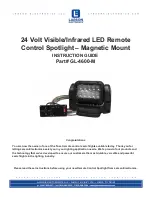I
NSTRUMENT
C
ARE
C
LEANING
A
FTER
U
SE
Wipe instrument after use with a soft, clean cloth. If instrument is soiled, use a non-abrasive, neutral detergent on
a damp cloth to clean it. Always store the instrument in a protective case.
NOTE: DO NOT IMMERSE INSTRUMENT IN LIQUID.
C
LEANING OF
O
PTICS
Should cleaning of external surfaces be necessary, blow off dust with a triple-filtered, high pressure optical quality
dusting spray. Wipe surface with a clean cotton swab moistened with laboratory grade alcohol. Excess alcohol
can be blown away with the spray.
ITI Model 126110 RVI Cleaning Kit may be used.
P
RECAUTIONS
Do not use beyond recommended temperatures:
Maximum 150° F (65° C)
Minimum 32° F (0° C)
Do not allow instrument to contact live or exposed wiring. It is an excellent conductor.
R
EPAIR
P
OLICY
If your equipment requires factory attention, contact ITI’s Customer Service Dept. at (413) 562-3606 for a Return
Authorization Number. Please be prepared to furnish your model and serial numbers. Return the equipment to
ITI, freight prepaid.
Ship to:
Instrument Technology, Inc.
33 Airport Road
Westfield, MA 01085-1357
Please note Return Authorization Number on Purchase Orders, and all shipping documents.
Upon receipt of your equipment, ITI will assess its condition to determine if repairs are needed. If repairs are
required, we will quote repair costs and a schedule for repairs. Your options at this point are:
1) Accept Repair
To proceed with the repair, ITI will require a purchase order for the full quoted repair price.
2) Decline Repair - Upgrade to a New Instrument
Choosing this option requires a purchase order for the new equipment at its quoted price. ITI will ship out the
next available unit.
3) Decline Repair
Please Note - Most repair evaluations require a partial or complete disassembly of the equipment.
Once
disassembled, it is impossible to return it to the customer in “as received” condition.
At the
customer's option, ITI will either return your equipment in its disassembled state, or dispose of it.