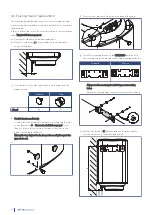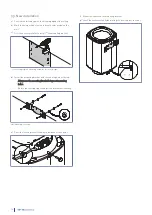4.8.2. CONFIGURATION service menu
The following settings can be adjusted in the
CONFIGURATION
service menu:
Symbol
Unit
Description
Min.
Max.
Step
Setting
BOIL
—
Heater mode
Off
On
—
Off
SMART
—
SMART control
Off
On
—
On
TEMP
°C
Heater water temperature
55
80
5
65
BOOST
—
Boost
Off
On
—
Off
NIGHT
—
Day/Night
Off
On
—
Off
ON
boil
Setting selection; example
●
Switch between the displayed settings by pressing the
Up
and
Down
buttons.
●
The large characters show the selected setting. The small
characters alternate between the symbol and the unit.
●
The LED indicator is continuously lit in yellow.
●
Pressing the
Back
button returns the screen to the previous
menu.
●
Adjust the settings:
-
Select the setting to be adjusted by pressing the
OK
button.
The LED indicator flashes yellow rapidly.
-
Adjust the setting using the
Increase
or
Lower
button.
-
Confirm the change by pressing the
OK
button.
-
Cancel the change by pressing the
Back
button.
●
If no operation is performed for 30 seconds, the heater returns
to the operational status and the screen is disabled.
BOIL - Heater mode
Setting of the heater mode.
●
ON
The water is heated in accordance with the
CONFIGURATION
settings.
●
OFF = STANDBY [standard setting]
The water is not heated, but the frost protection remains active.
SMART - SMART control
The water temperature is automatically maintained while the heater
is turned on. This ensures hot water is available at any time. There
will, however, be times when no hot water is required, e.g. when
sleeping. To avoid heating the water unnecessarily at those times,
use the energy-saving SMART CONTROL function.
When the SMART CONTROL function is activated, the heater
independently records hot water usage for a full week. After this
first week, the heater knows at which times hot water is required
each day and ensures that water heated to the correct temperature
is available during those periods. The water temperature setting is
adjusted automatically as well. For example, more hot water usage
at a certain time will result in a higher temperature than the set
temperature for that period.
The SMART CONTROL is a continuously self-learning function. It
continues to adjust to match the changes in daily hot water usage.
ä
Caution!
Disconnecting the heater from the mains power for more than a
fortnight will cause the learned usage pattern to be lost. On
restoring power the function will start the learning process
anew.
●
ON [standard setting]
The water is not heated continuously, but in accordance with
daily usage requirements. This setting is more energy-efficient.
●
OFF
The water is kept at a constant set temperature.
21
Summary of Contents for Smartboiler Mono
Page 1: ...A Itho Daalderop Smartboiler Installation Use ...
Page 2: ...Translation of the original document ...
Page 37: ...37 ...