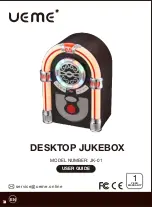7
www.itek-products.co.uk
BEFORE YOUR FIRST USE:
1. Remove the product from the box.
2. Remove any packaging from the product.
3. Please retain all packaging until you have
checked and counted all the parts and the
contents against the parts list.
4. Your appliance is now ready for normal
use.
Dispose of the packaging in a responsible
manner.
USING THE REMOTE CONTROL TO
OPERATE THE UNIT:
Aim the remote control directly at the remote
control sensor (IR) on the front panel. Don’t put
any objects between the remote control and
the system while operating the unit.
BATTERIES:
1. Slide out the battery
holder from the remote
control case. (Push tab ‘A’
towards the middle first,
see diagram).
2. Place one 3V CR2025
(Lithium) battery into the
battery holder, observing
the polar marking. If
the battery is placed
incorrectly, the remote control will not
work. Dispose of the old battery properly.
Do not leave it where a child or pet could
play with or swallow it.
3. The battery may explode or leak if it is
mistreated. Do not attempt to recharge it
or disassemble it. Do not dispose of the
old battery in a fire.
4. Insert the battery holder into the battery
compartment.
NOTE:
Please remove all the batteries to
prevent damage or injury from battery leakage
if the unit will not be used for a long period of
time. Use only the specified size and type of
battery.
USING YOUR APPLIANCE:
• Connect the included mains power
adaptor into the DC input socket on the
back of the jukebox and then plug the
adaptor into the main power supply.
• To turn the jukebox on, press and hold
the Power/Mode button on the control
panel or press the Standby button on the
remote control.
• Short press the Power/Mode button on
the control panel or use the Mode button
on the remote control to move between
the CD, BT, FM, or AUX-IN modes.
• Adjust the volume using the and
Volume- buttons on the remote control
or by pressing the and Volume-
buttons on the control panel.
• Switch the LED lights on or off by pressing
the LED ON/OFF button on the control
panel or by pressing the LED ON/OFF
button on the remote control.
• Set the jukebox to standby on the control
panel or by pressing the Standby button
on the remote control.