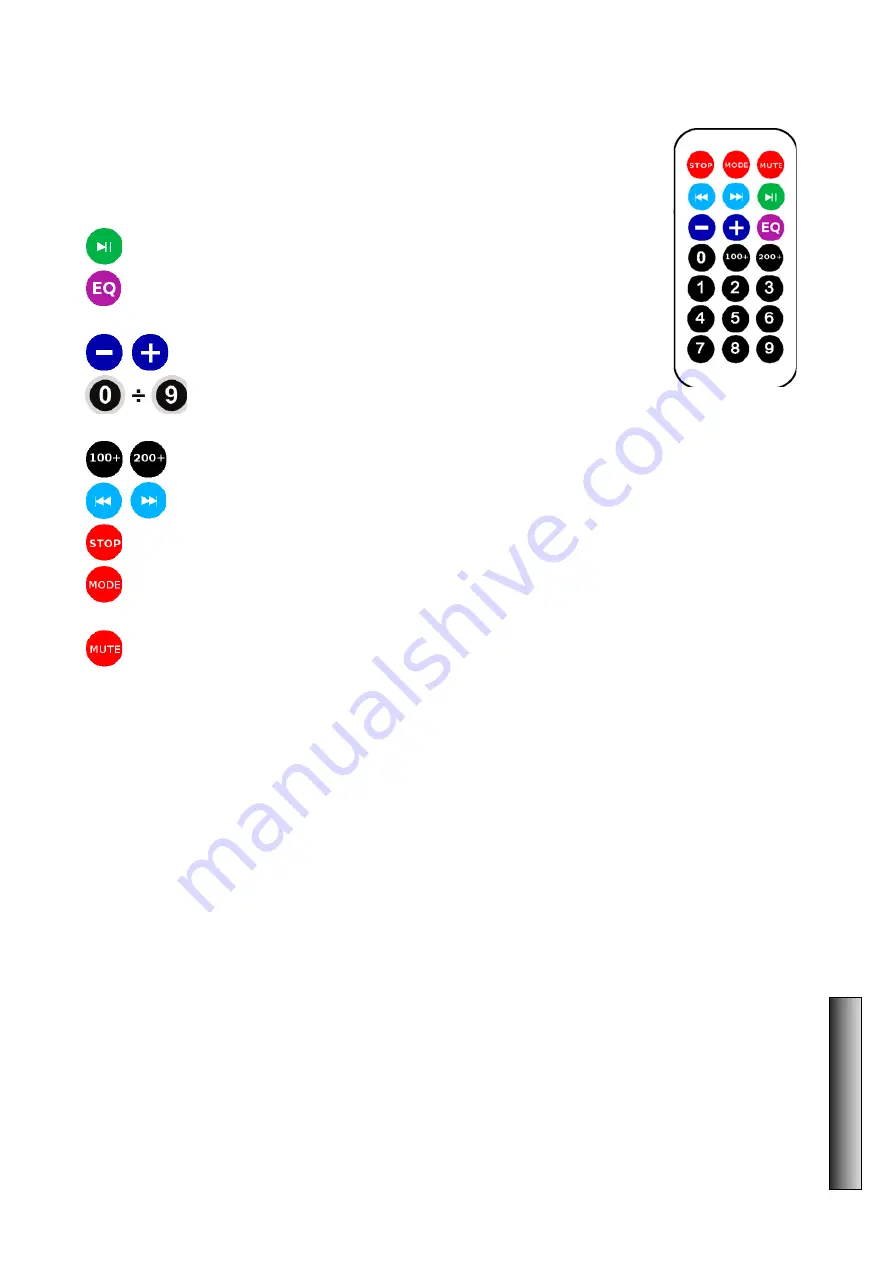
13
REMOTE CONTROL
Media player and remote-control functioning depend on the source or audio
file types. Some Keys are operating or not depending on SD, USB memory or
Bluetooth audio source.
This button plays or stops the current song.
Use this option to set a sound EQ for audio files reproduction: Rock,
Pop, Classic, Jazz, Blues, Hall, Bass, Soft, Country, Opera, Norma.
Use these keys to move the sound volume up or down.
Skip to a specific song number. All songs are sorted in numeric
and alphabetical order. Select a number to play the corresponding song.
Use these keys to skip up to 100 or 200 song numbers.
Use these keys to jump to next or previous song.
Use this key to stop the current song reproduction.
Use this key to select the audio source from: USB FLASH DRIVE, SD MEMORY CARD, BLUE-
TOOTH DEVICE.
Use this key to mute the audio on current song.
E
N
G
L
I
S
H




































