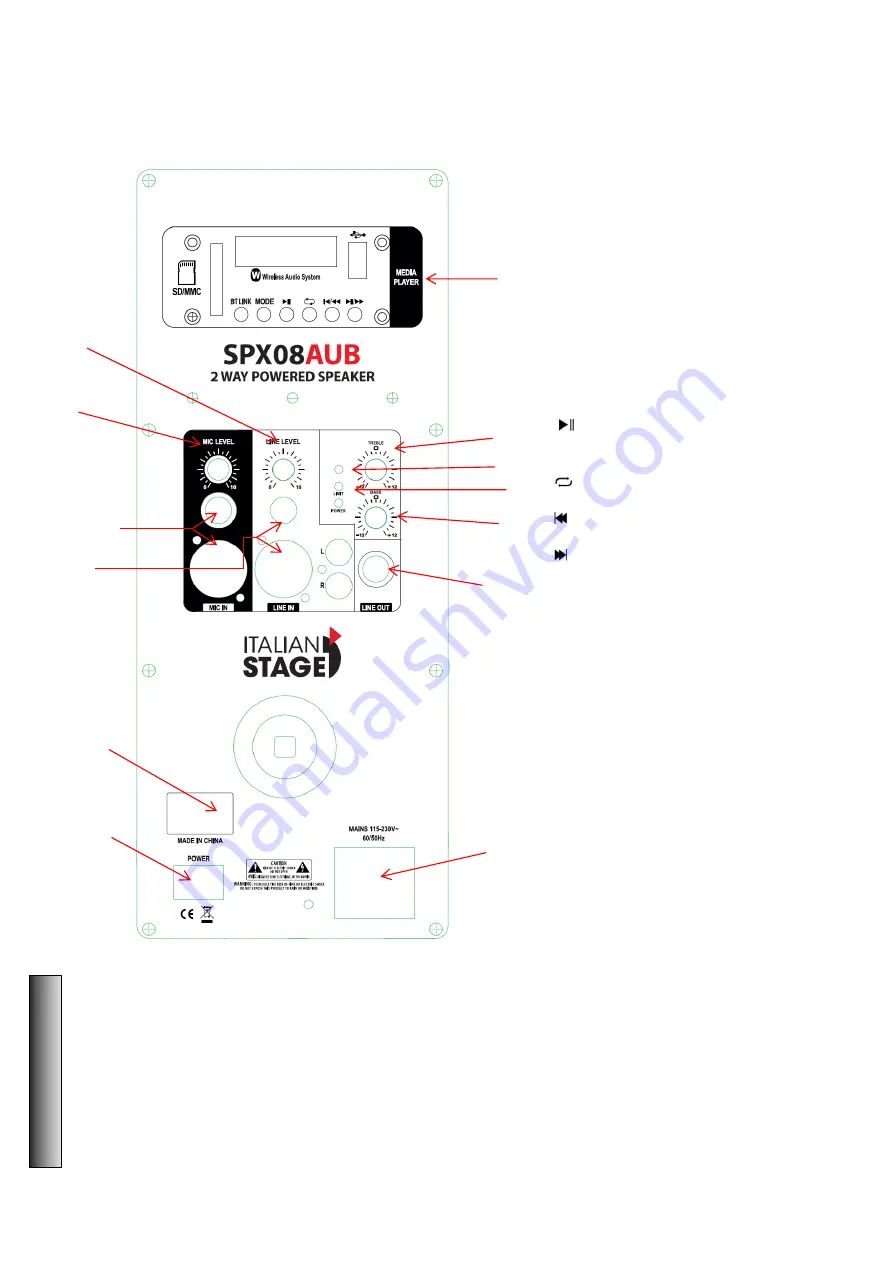
12
CONTROL PANEL
1 Multimedia section
SD
In this socket you can insert an SD memory
card containing audio files.
USB
In this socket you can insert an USB drive
containing audio files.
BT LINK
This button allows you to pair two speakers so
that you can send stereo signals from your Blue-
tooth device.
MODE
Push this button to select the audio source
from SD, USB or Bluetooth external devices.
Play/Pause
This button plays or pauses the current
audio file.
Song repeat
It repeats the current song.
Previous song
Skip to previous song.
Next song
Skip to the next song.
2 Microphone Input
Allows you to connect a microphone with XLR
or 6.3 mm Jack.
2a Microphone Volume control
Use this control to set the volume level of mi-
crophone.
3 Line Input
Allows you to connect an external audio de-
vice (CD, radio / DVD, etc.).
with XLR, 6.3 mm Jack or RCA plugs.
3a Line Input Volume control
Use this control to set the volume level of
Line-In Signal.
4 Signal Output
Use 6.3 mm Jack to connect another powered
speaker.
5 Treble
Use it to set the high frequency level.
6 LIMIT LED
7 POWER LED
8 Bass
Use it to set the low frequency level.
9 LABEL
Serial number and electrical characteristics.
10 ON/OFF Power Switch
Press to power on/off the speaker box.
11 AC Power
Use it to connect the Ac power cord.
E
N
G
L
I
S
H
3a
1
11
10
2a
2
3
7
4
8
9
6
5




































