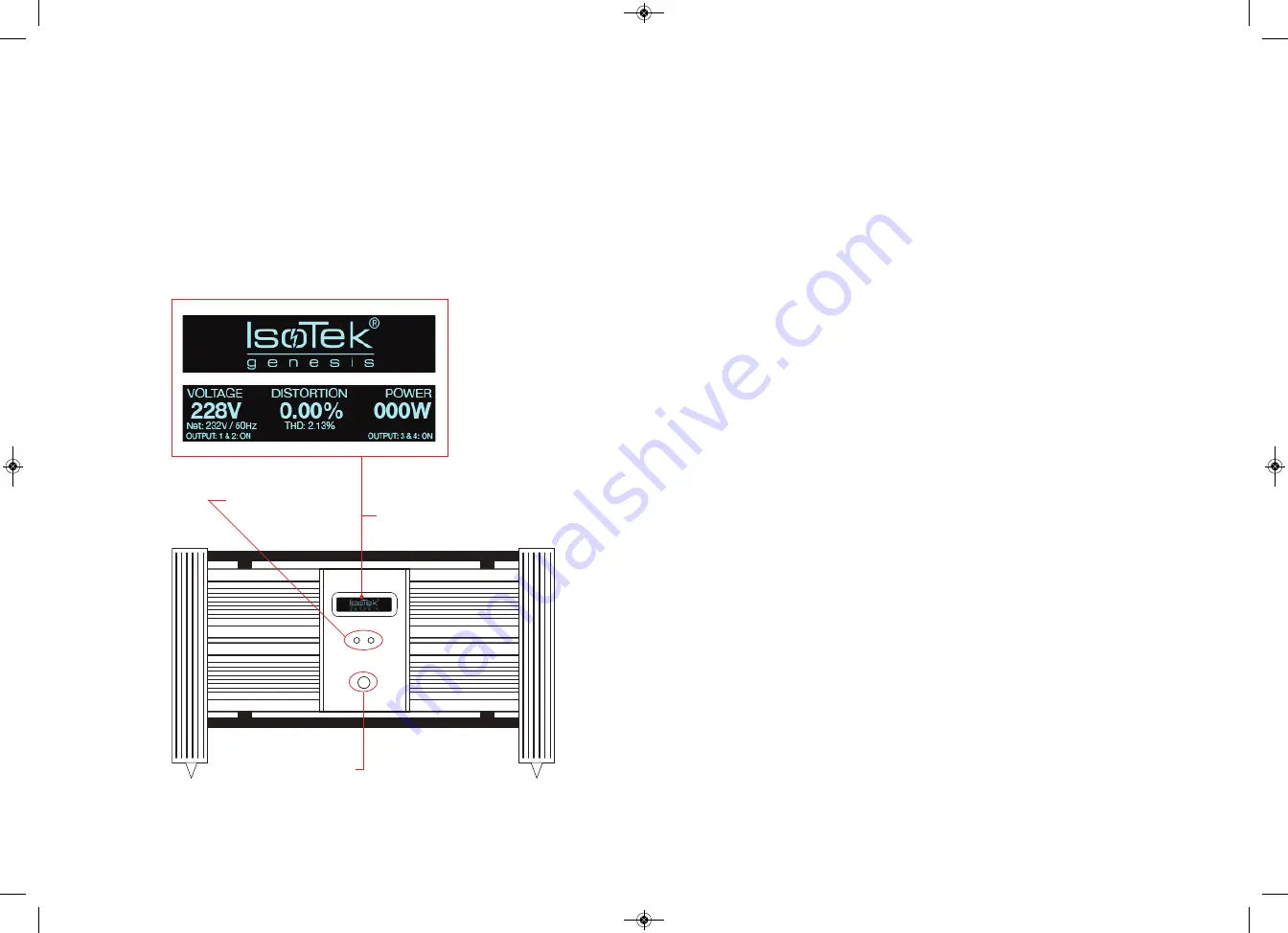
March 2012
C. Installation
Once Genesis is positioned, connect the unit to a mains wall socket.
Plug the supplied Extreme power cable into the right C20 IEC and then
into the wall socket. For European customers please ensure that mains
phase is correct. Genesis has 4 output sockets at the rear. Connect
equipment to these with power cables, again ensure mains phase is
correct. Each outlet can supply a maximum of 150W, if the power
consumption of the connected units exceeds this Genesis will shut
down the power generation cell.
Turn on the RCBO on the left hand side of the back panel. Now turn on
the large button on the central front panel of Genesis. You will notice
that the LED display will show a powering up sequence.
The display will now display Voltage, Distortion, Power. Below the
screen are two control buttons, with these you can turn on the two
power generation cells. Each controls two output sockets. To turn on
the cell hold the button in for 3 seconds. The screen will show
‘OUTPUT: 1&2: ON’. The screen will also update the input Voltage,
Distortion and Power, after 10 seconds the screen will display the
product name. If you wish to re-read the input and output data simply
press either of the control buttons. The left control button will show
information relating to outputs ‘1&2’, the right information about ‘3&4’.
You can also turn off the two banks of output sockets by holding down
the control button for 3 seconds.
Once the power cells are on and the output sockets are being supplied
with clean power you can turn on your connected front-end equipment
one by one.
The apparatus must be connected to an earthed mains
socket-outlet.
Equipment
coupling
Turning on
Cable connection & power on
Genesis display & product badge
Genesis control buttons
Power on button
EVO3-Genesis-Instructions_OLD-MiniSub-GII-Instruc.qxd 08/03/2012 11:01 Page 7










