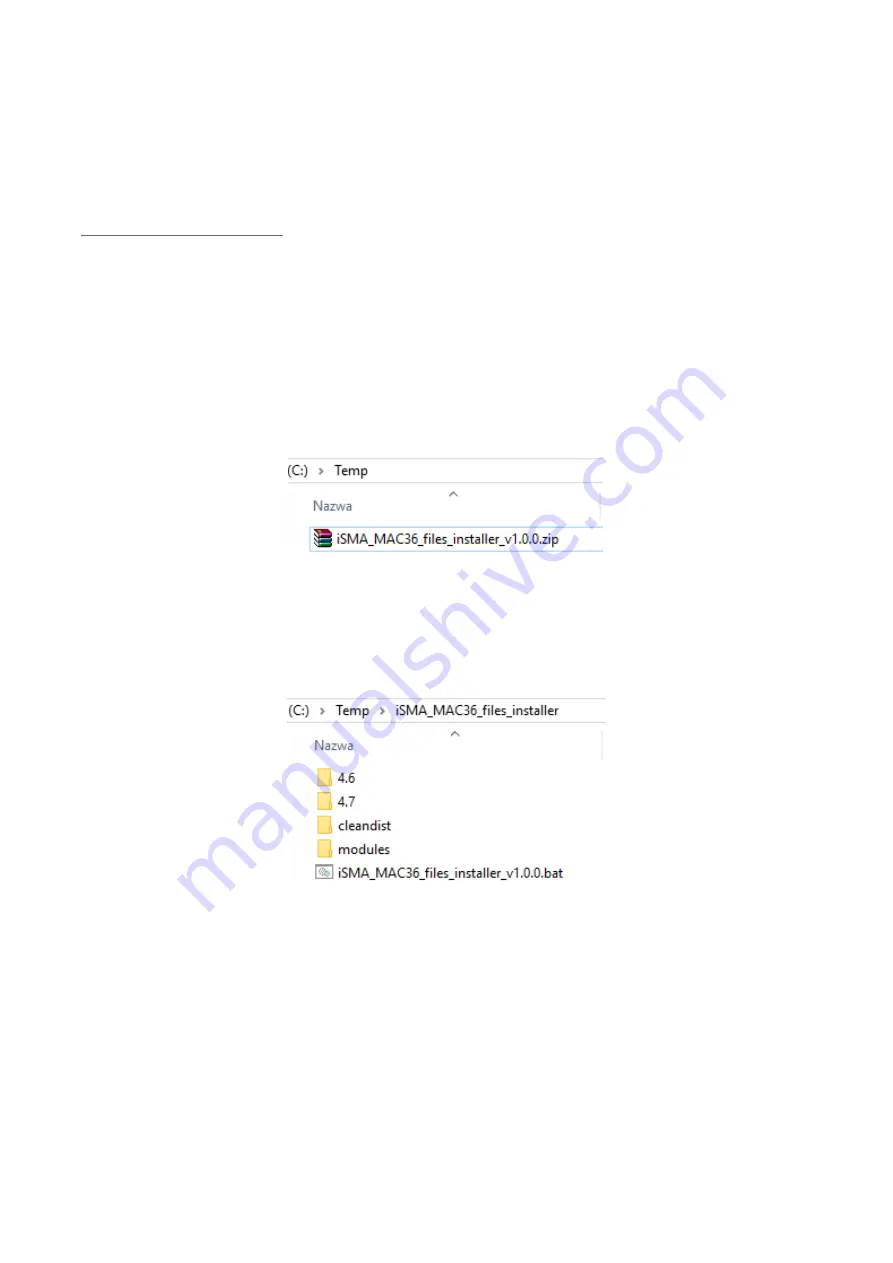
iSMA-B-MAC36NL User Manual
Version 1.4
www.gc5.pl
Page 29 / 51
support department.
3.7
Controller System Update
Preparations for updating
If the GC5 releases an update of one or more components of the controller system (OS, NEL,
JVM, modules), we can perform its remote update using a distribution file without the need
for physical access to the SD card.
To perform the upgrade, first, download the current zipped package from the support GC5
server. First please close all versions of the Workplace and then you should unpack anywhere
on any computer disk.
Figure 26. Update package file
The package contains elements of the system that will be updated as new elements of the
system or as newer versions of Niagara, operating system, modules and the Clean dist file.
After unpacking, run the bat file.
Figure 27. Unzipped package file
The installer will automatically copy all files to the appropriate disk space with Niagara
installations. The next step is to run the required version of Workplace, connect to the platform
of the driver you want to update and perform the command Commissioning Wizard. When
performing the Commissioning Wizard, select to Upgrade All Out of Date for all modules used
as shown below:






























