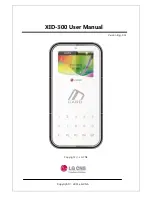5
Panasonic Radio Controls
Next Track
Turn the Tune knob Clockwise to skip to the next track.
Previous Track
Turn the Tune knob Counter-clockwise to go back to the previous track.
Enter Browse menu / make a selection
Press the TUNE KNOB to enter the browse menu or make a selection
while in the browse menu.
Menu back
3UHVV³6HHNź´WRPRYHEDFNRQHIROGHULQWKHPHQX
Steering Wheel controls
The Multifunction display in the gauge cluster must be in “Audio mode” for
the steering wheel controls to operate the Media Gateway.
3UHVVWKH³Ÿ´EXWWRQRQWKH6:&WRDGYDQFHWRWKHQH[WWUDFN
3UHVVWKH³ź´EXWWRQRQWKH6:&WRJREDFNWRWKHSUHYLRXVWUDFN
Press the “OK” button on the SWC to enter the browse menu or to make a
selection while in the browse menu.
3UHVVWKH³Ÿ´RU³ź´EXWWRQVZKLOHLQWKHEURZVHPHQXWRVFUROOWKURXJK
the menus.
PLEASE NOTE: In the 2009 VW CC the “OK” button does not
function. In this vehicle you will only be able to change the tracks
with the < or > buttons on the left side of the steering wheel.