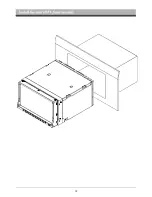Language Setup
This setup page includes all the items of OSD
language, Audio language, Subtitle Language and
Menu Language features.
Select restore to become factory initial setting.
Default setup menu
Select suitable guidance rating by the cursor
button and confirmed by pressing ENTE R key.
Select this when the program are safe to all kid
vi ew.
Select this that allows admission to person of all
ages.
Select following when chi ldren under 13 are
forbidden to view
Select following when chi ldren under 13 are
forbidden to view.
Select this when the PG-R was printed on the
DVD disc.
S e l e c t t h i s w h e n c h i l d r e n u n d e r 1 7 a r e
forbidden to view.
S e l e c t t h i s w h e n c h i l d r e n u n d e r 1 7 a r e
forbidden to view.
Select this when only allows admission to all
adults.
Rating 1: [KID SAF E]
Rating 2: [G]
Rating 3: [PG]
Rating 4: [PG13]
Rating 5: [PG-R]
Rating 6: [R]
Rating 7: [NC 17]
Rating 8: [ADULT]
Rating setup menu
OSD Language Setup
Audio Language Setup
Subtitle Language Setup
Multimedia Playing Setup (system setup and language setup menu)
14