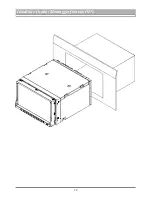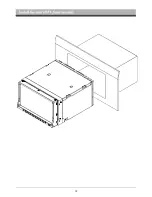General Setup
This item is for Selecting a General.
00
10
1
.
2
.
The time required for 12 hours,24 hours;
Hour system or choice
ON OFF Beep.
/
Display Setup
Display
This item is for Selecting a
.
You can adjust each item by pressing the
icon or in the touch screen.
-Brightness: 00~50
-Color:00~50
-Saturation:00~50
Bright
Audio Setup
Audio
This item is for Selecting a
.
You can adjust each item by pressing the
icon or in the touch screen.
-BASS: -7 / +7
-TREBLE:-7 / +7
-LOUD: ON/OFF
Click the icon
“
”
to access the EQ setup .
POP ROCK JAZZ CLASS CUSTOM
Soft
Stand
Custom
Click the icon
“
”
to access the System Default setup .
-Click the
“
Left/Right
”
to access the
Balance Setup.
-Click the
“
Front/Rear
”
to access the
Fader Setup.
After finishing setting, click the icon to exit the menu setup interface.
IR Sensor
Receiver for wireless IR remote control.
Setting the
& display &
setup
general
audio
Touch icon in the screen to enter setting mode, as below picture. You can touch the screen to set
up the audio, display, time parameters etc.
FRONT
REAR
RIGHT
LEFT
BASIC OPERATION
08