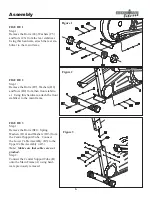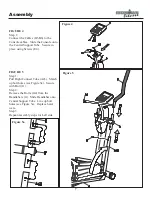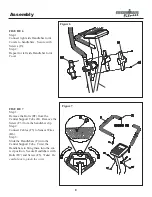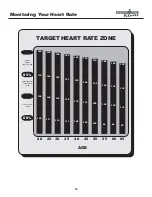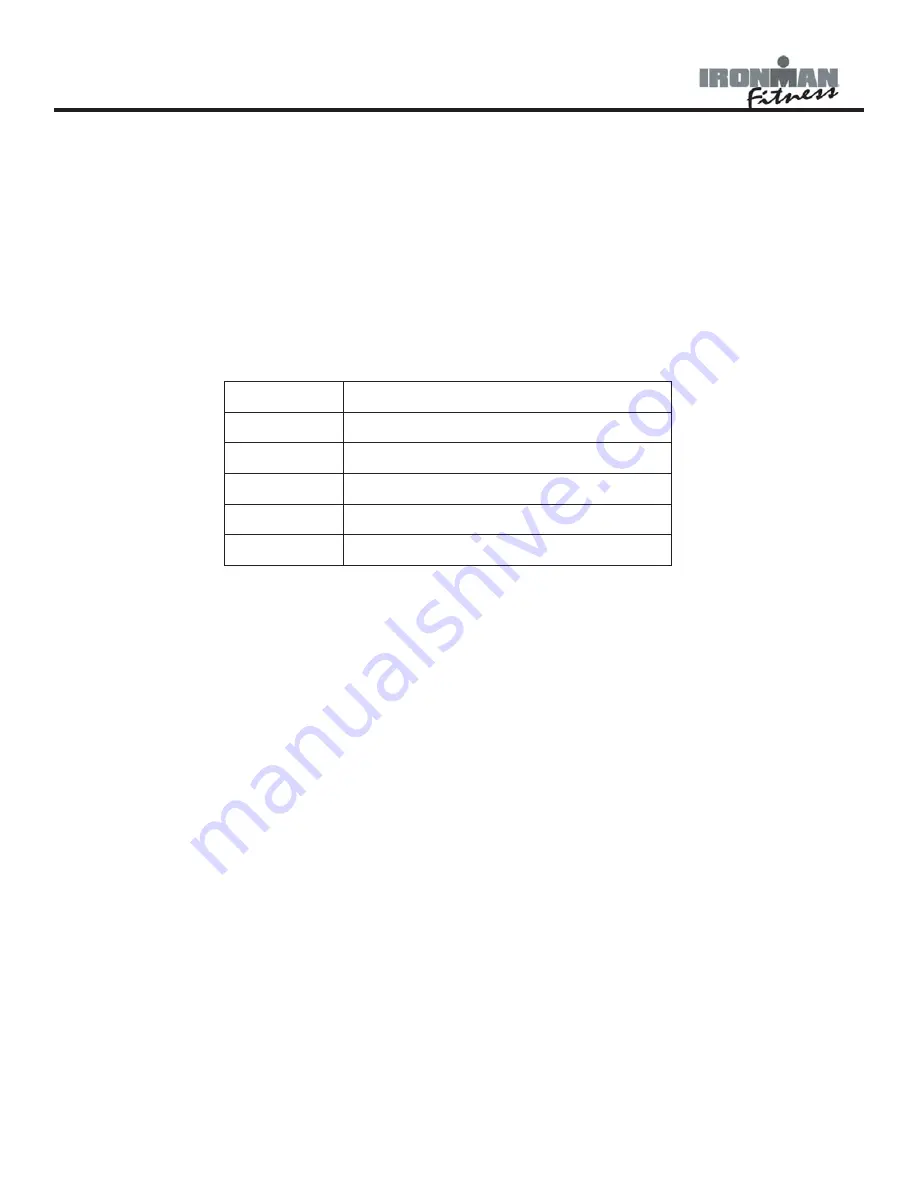
GETTING STARTED:
Start Pedaling or press any button to start Console.
The Console will shut down after 4 minutes of no activity.
To Reset Console press and hold the START/STOP button for 2 seconds.
The values calculated or measured by the console are for exercise purposes only, not for medical purposes.
The values you will need to set by program are as follows:
The values you set will begin to countdown after you start pedaling. Once a preset value had been reached the
console will beep and end your workout session.
PROGRAM INSTRUCTIONS:
USERS: (U1-U4)
To set up Users, press and hold START/STOP button (push Dial in) to reset. Use the Dial to scroll thru the
User numbers (U1-U4). Press ENTER to select a user number. To set Height, Weight, Age and Sex; Use the
Dial to scroll thru values until you reach the desired selection. Press Enter to confirm each setting. You can
only change user settings in the STOP mode.
MANUAL PROGRAM: (Program 1)
Allows the User to manually adjust tension settings throughout their workout. The default tension level is 6.
You may set Time or Distance for your workout.
After User number is selected. Turn Dial until P1 shows on display. Press Enter. The Time will now flash
in display window. Turn the Dial to increase or decrease the Time setting. Press Enter to confirm the setting.
Now the Distance will flash in display window. Turn the Dial to increase or decrease Distance setting. Press
Enter to confirm the setting. The Calorie will now flash in the display window. Use the Dial to increase or
decrease the Calorie setting. Press Enter to confirm the setting. Press START/STOP to begin your workout.
You may adjust the tension level at any time during your workout by turning the Dial.
Console Instructions
12
Programs
Variables
P1 ~ P7
TIME, DISTANCE, CAL
P8
TIME, DISTANCE, CAL, 10 Intervals
P9
TIME, DISTANCE, WATT.
P10 ~ P12
TIME, DISTANCE, CAL, AGE, TARGET HR
P13
GENDER, HEIGHT, WEIGHT, AGE
Summary of Contents for 420E
Page 19: ...Exploded View 19 ...