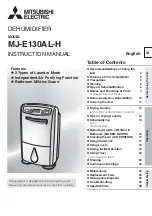Before making repairs, please read the following content carefully to fix common problems.
TROUBLESHOOTING
STATUS
POSSIBLE CAUSE
REMEDY
No power (Indicator is off)
Power plug is not securely plugged into
the electric socket.
Please plug the power plug securely into
the electric socket.
Stops operating
The product will turn off automatically
after running with no changes for 12
hours.
This is normal. Press the power button
to turn the product on.
When the air flow strength and
dehumidifier buttons are used to turn
the product off, the product will remain
in stand-by mode for 30 seconds before
turning off.
Stops operating
(Tank Full/Not Inserted
indicator light is blinking)
Safety Mode for overheating has been
triggered.
Place the product on a level, stable
surface. Press the power button to turn
the product on.
Product won’t turn on (Tank Full/Not
Inserted indicator light is on)
The water tank is full.
Please empty the water tank.
The water tank is not properly installed.
Please install the water tank properly.
The float arm is not in the proper
position.
Please install the float arm properly.
Product won’t turn on (dehumidifier/
air flow indicator lights are on)
The main body is overheated.
Remove any blockages from the air
entry port or air outlet and keep the
product away from direct sunlight and
sources of heat. Leave the product
unplugged and let it cool down for 1-2
hours before plugging the product back
in and turning it on.
No decrease in humidity level
Product is being used in too large of a
space.
Please run the product in an
appropriately sized room.
Doors, windows, etc. are open or are
being opened and closed too frequently.
Please close all doors, windows, etc.
Product is being used near a steam
emitting appliance.
Please avoid using in the same area as
steam emitting appliances.
Air flow is weak
The air entry port cover is clogged.
Remove the air entry port cover and
clean it.
The air entry port or air outlet is blocked.
Please remove anything blocking the
Air Entry Port or Air Outlet and run the
product again.
The room has a high or low temperature
and a low humidity level.
Dehumidifying capability is decreased
when used in rooms with a high or low
temperature and a low humidity level.
STATUS
POSSIBLE CAUSE
REMEDY
Product makes loud noise
while operating
The air entry port cover is clogged.
Remove the air entry port cover and
clean it.
The product is placed on an uneven
surface.
Place the product on a level, stable
surface.
The front guard is not securely attached. Attach the front guard properly.
Floors near product are wet
The main body is tilted sideways.
Place the product on a level, stable
surface.
The product is moved while there is
water in the water tank.
Empty the water tank before moving the
product.
The float arm is not properly installed.
Please install the float arm properly.
The water tank was removed
immediately after the product stopped
operating.
Wait to remove the water tank until
product has cooled down and water on
the condenser has fallen into the tank.
The water tank cap is not properly
installed.
Please install the water tank properly.
Room temperature rises
during operation
Operation in a closed room may lead to
a rise in room temperature.
This is normal.
Parts of the product heat up
during operation
The internal heater is running.
This is normal.
Air flow continues after fan air flow
operation is turned off (fan vane
continues to turn)
The dehumidifier is still operating.
To fully stop product operation,
please ensure both fan air flow and
dehumidifier operations have been
turned off or press the power button.
The dehumidifier will continue to
produce air flow for up to 4 minutes
after it stops dehumidifying.
Air flow continues after dehumidifier
operation is turned off (fan vane
continues to turn)
The dehumidifier will continue to
produce air flow for up to 4 minutes
after it stops dehumidifying in order to
cool internally.
This is normal.
The fan is still operating.
To fully stop product operation,
please ensure both fan air flow and
dehumidifier operations have been
turned off or press the power button.
Problems that could not be resolved.
Please contact the dealer of purchase or IRIS USA, Inc. Customer Service.
Warning:
Do not disassemble, repair or modify the product yourself. Any other servicing should be performed
by any authorized service representative.
13
14