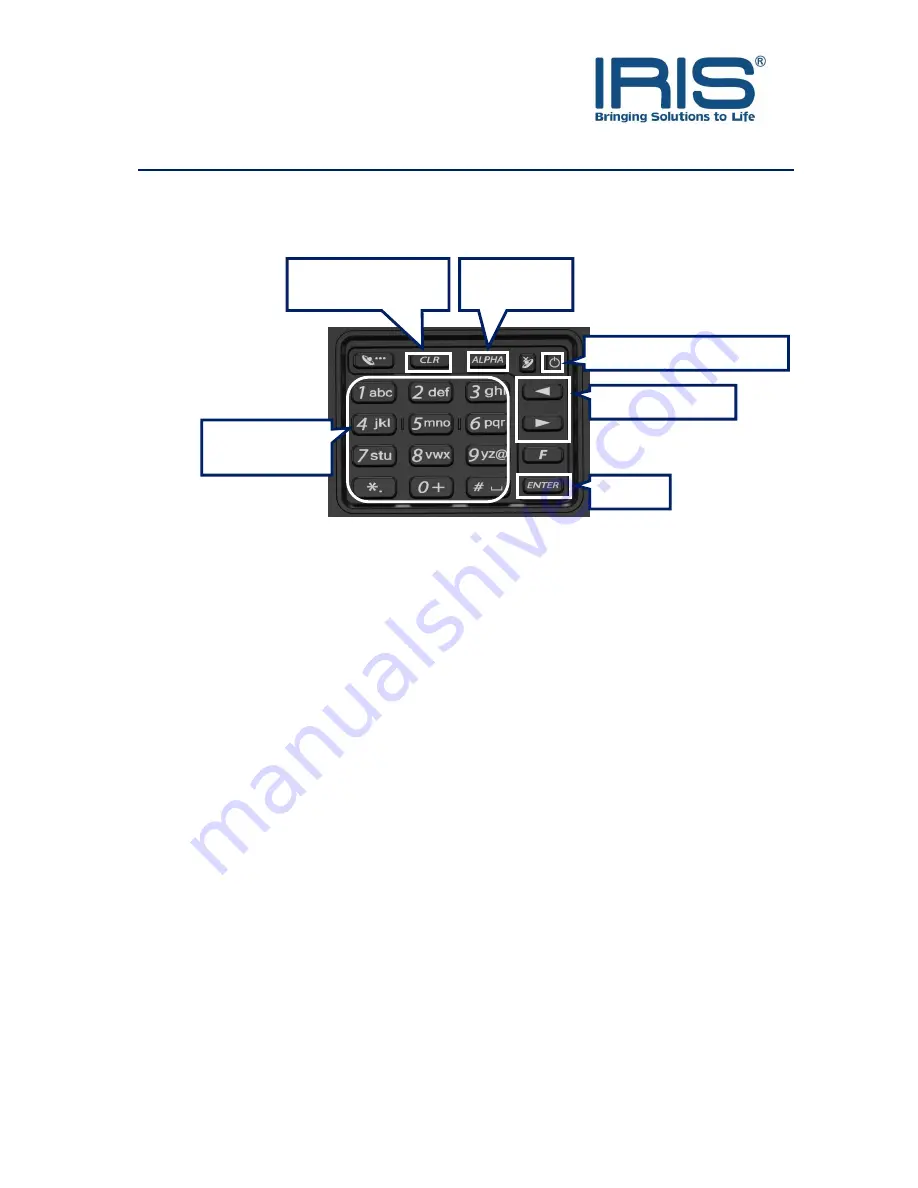
13
Keypad
Controls and Interfaces
●
Nav. Left & Right
Navigate to left or right.
●
Enter button
To open a selected program.
●
Power button
To turn on/off the device.
●
CLR
To clear entry or use as backspace function.
●
Alpha numerical keypad
To key in preferred character or command.
●
Alpha button
To change the mode of entering characters by keypad. Sequences of the modes are
Numerical (1) , Small Alphabet (a) , Capital Alphabet(A).
Alpha Numerical
Keypad
Nav. Left & Right
Enter
Clear entry or
Backspace function
Keypad input
mode
Power on, Wake or Suspend
Summary of Contents for ST5e
Page 1: ...0 ST5e Version 3 0 ...
Page 4: ...3 FRONT Knowing Your Device Power Button ...
Page 5: ...4 TOP BOTTOM REAR SIDE ...







































