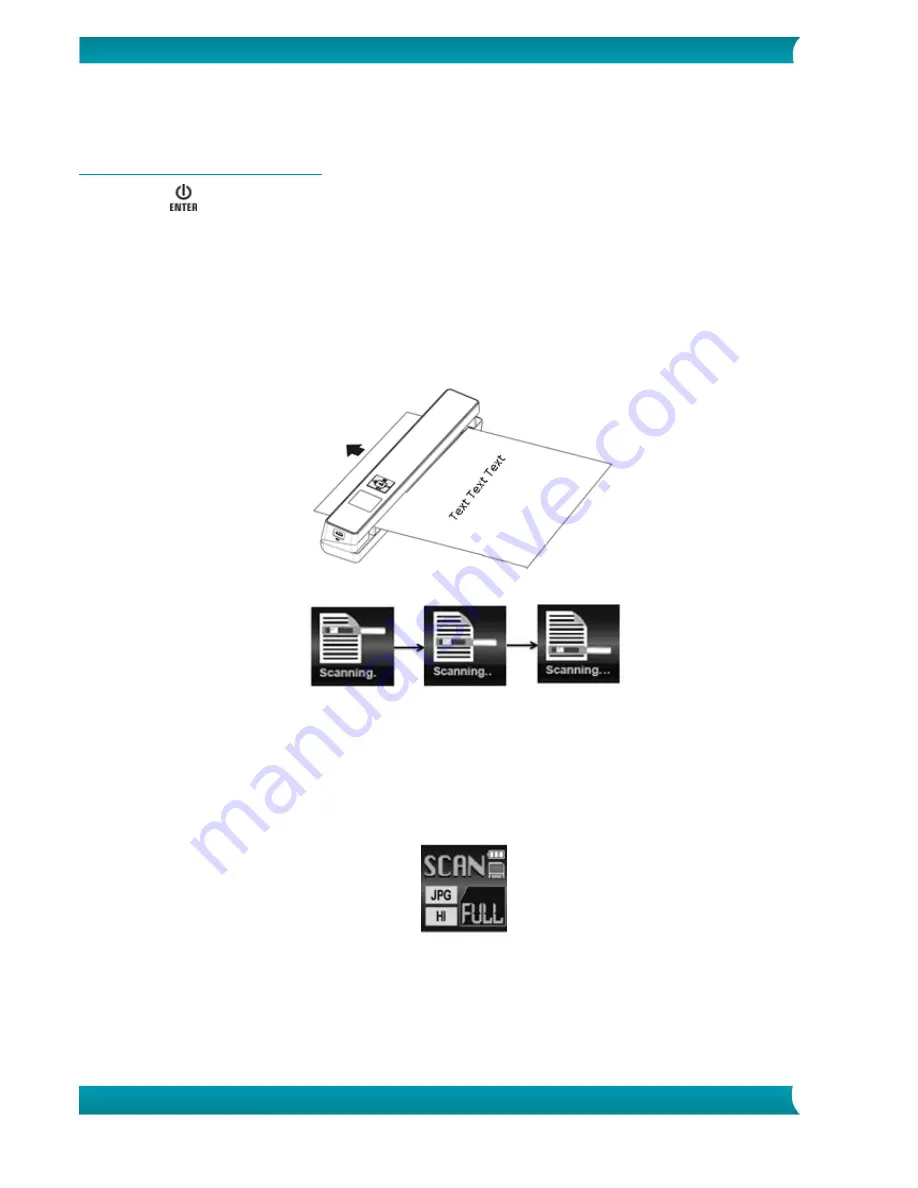
5
Quick User Guide – IRIScan
TM
Anywhere 5
5. Using the Scanner
5.1 How to Scan Documents
1.
Press
for 3 seconds to power on the scanner.
When you power on the scanner for the first time you need enter the time/date and the display
language as explained in 4.2.
Note: the scanner auto powers off if it is not used for 10 minutes.
2.
Use the paper guides to align the documents with the scanner.
3.
Smooth the edges of the document before scanning.
4.
Aim the edge of the document at the scanner slot.
5.
Gently insert a document facing upwards into the scanner slot. The scanning starts automatically.
Tip: align the documents left in the scanner slot.
During scanning, the scanning status is displayed on-screen.
Notes:
1.
When you are scanning while the scanner is connected to an external power supply, the scanner
enters battery charging mode if no action is undertaken during 1 minute.
2.
If the Instant Preview is set to "on", the scanned image is always shortly displayed on-screen
before the scanner returns to standby mode.
3.
When the memory card is full, the scanner is unable to scan more images and "Full" flashes on the
screen for 2 seconds.








