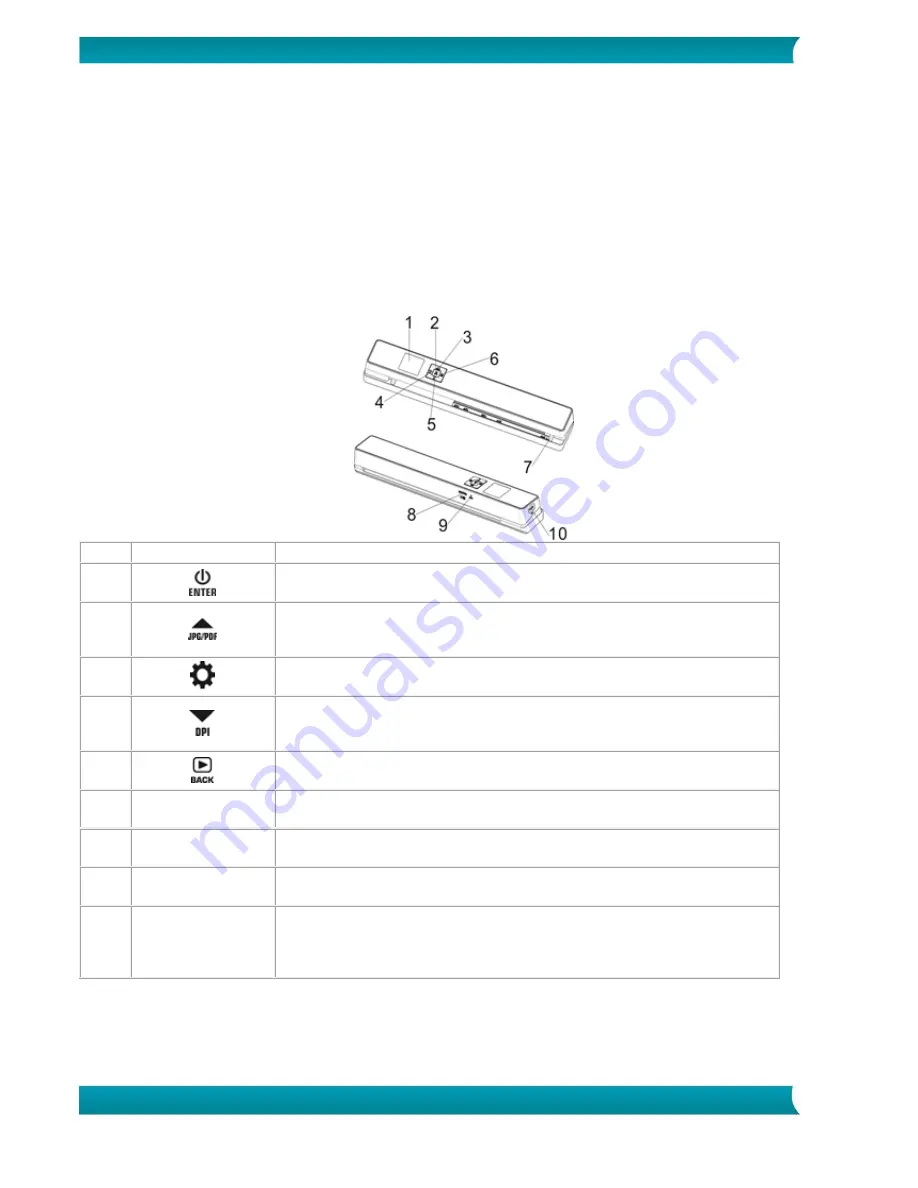
3
Quick User Guide – IRIScan
TM
Anywhere 5
1. Introduction
The IRIScan
TM
Anywhere 5 is designed to be used on its own, disconnected from any computer. The
documents you scan are stored on the scanner's microSD card. From there they can be loaded into
Readiris
TM
.
Note that the IRIScan
TM
Anywhere 5 is not a Twain-based scanner that can be used from within any
application to scan documents. Instead, think of it as an external storage device that is able to scan
independently.
2. Hardware Overview
1
LCD display
Displays the scanning status, scanned image and scanner settings.
2
Press for 3 seconds to power on/off.
3
Press repeatedly to select the file format: JPG, PDF-A4 or PDF-Letter.
The corresponding icon is displayed on-screen.
4
Press once to enter Setup mode and configure the settings.
5
Press repeatedly to select the scan quality: LO (300dpi), MI (600dpi)
or HI (1200dpi). The corresponding icon is displayed on-screen.
6
Press to enter Playback mode and display scanned images.
7
Paper guide
Adjust to scan documents of different sizes.
8
microSD card slot Insert the microSD card in this slot.
9
Reset
Insert paper clip to reset the scanner.
10
USB port
Insert the provided USB cable and connect to a computer to view and
transfer files, and to charge the built-in battery.
An AC/DC power adapter (not included) can also be used to charge
the battery.








