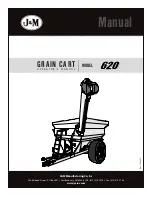MNL277
8
2
INSTALLAZIONE
L’installazione può avvenire attraverso due modalità:
• Tramite fissaggio superiore: Possono essere applicate staffe o golfari.
Il golfare ha una dimensione M8.
• Tramite fissaggio laterale per mezzo di staffe a corredo.
Connettore
USB per
aggiornamento
firmware
Cablaggio di
alimentazione
3
COLLEGAMENTO ELETTRICO E AGGIORNAMENTO FIMWARE
Il collegamento elettrico avviene tramite cablaggio. Il pin 1 è la linea, il 2 è il neutro e il 3 è la terra.
Pin No.
Description
1
L
2
N
3
L’aggiornamento firmware avviene tramite il connettore dell’immagine sottostante, con la consulenza
di un tecnico Iris.