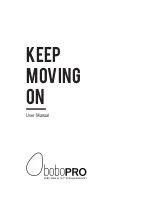24
3. Safety Warnings and Instructions
Read all instructions in this User Guide
carefully before use to operate the device in
a safe and correct manner.
The Safety Warnings and Instructions
discussed in this User Guide cannot cover
all possible situations that could occur
during the use of the device. Caution and
care must be exercised when using or
maintaining an electronic device.
Keep these safety warnings and
instructions for future reference as
they contain important information.
• Do not use the device with its Cap removed.
• Be careful not to drop the device in water.
• This product contains no user-serviceable parts.
Failure to follow these instructions may
result in personal injuries.
Device electronic and battery
Summary of Contents for lil SOLID 2.0
Page 1: ...Gu a de Usuario User Guide...