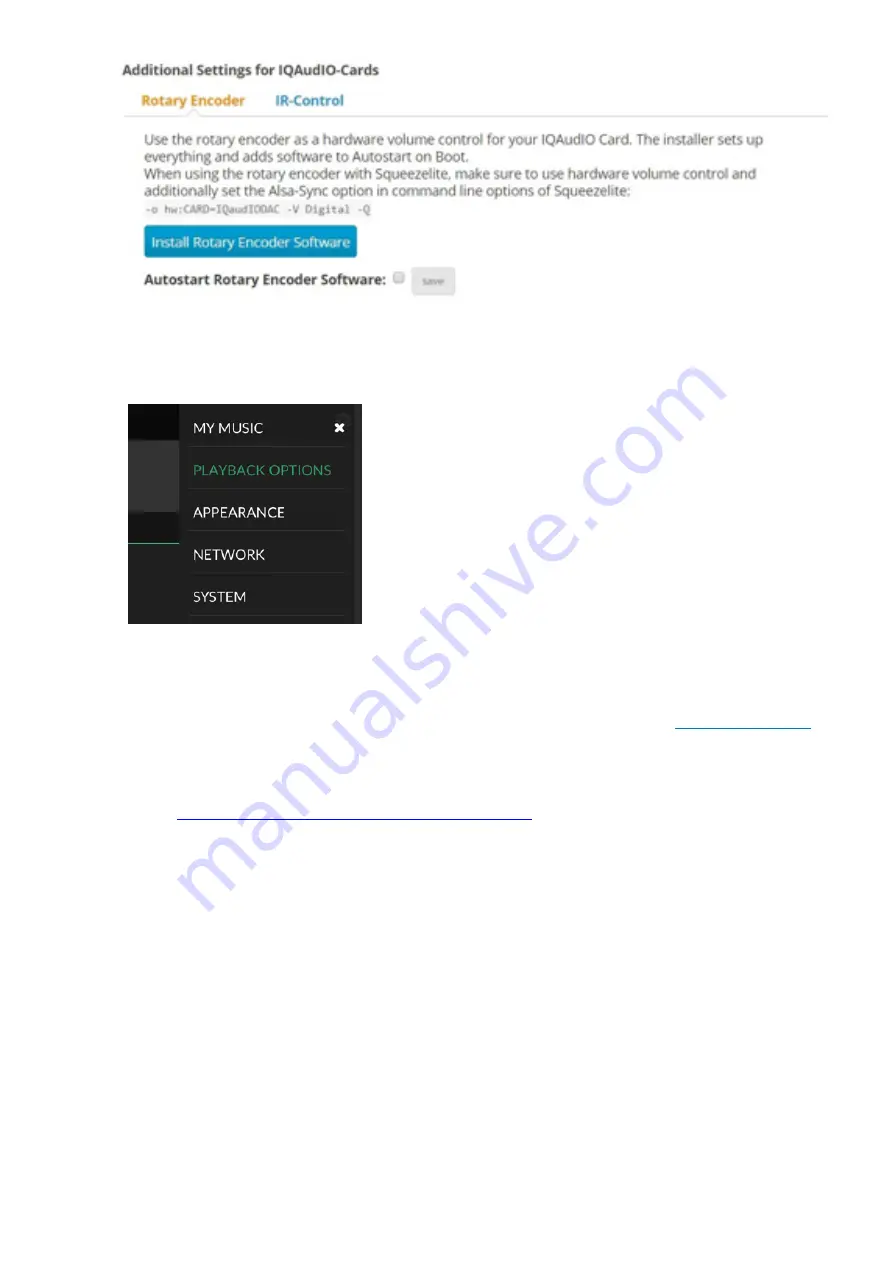
After selecting your sound card from the dropdown menu and rebooting the system, all settings
are already made for you and you can choose the audio player you would like to use.
If you have a Rotary Encoder, you can also directly install it with one click in the same menu and
just add the hardware volume control line to the Advanced Options‘ command lines of the audio
player you would like to use.
For more guidance and to follow along the settings, you can also check out
on the IQaudIO Plugin by Max2Play.
Volumio (https://volumio.org/get-started/)
From a fresh distribution of Volumio you will find that IQaudIO support is built in.
Write SD card image and boot Pi.
connect from web browser to volumio.local
Select the top right hand side (burger) menu and select PLAYBACK OPTIONS.
Here change the audio interface to I2S, and select IQaudIO Pi- for “DAC Model”.
v32
24-Nov-2019
31




























