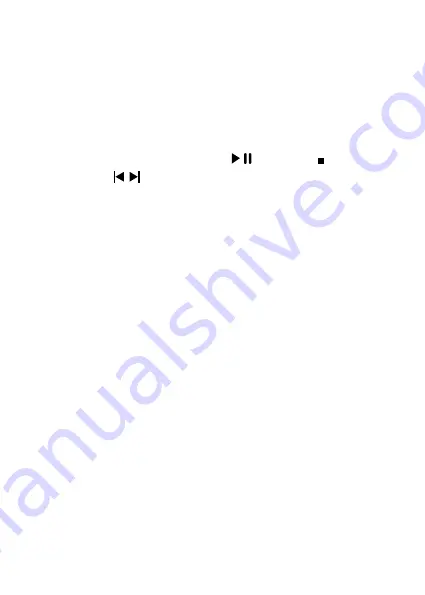
20
·
Send:
send the video through MMS, Bluetooth.
·
Rename:
change the name of the video.
·
Delete:
delete this video.
·
Storage:
select [Phone] or [Memory card]as video
s‟ saving position
.
5.4.5 Music Player
Play the audio files saved in the phone or memory card.
In playing interface, press
ok keys
to select
/
„play/pause‟,
„stop‟,
press
4/6keys
toselect
/
„previous
/next
‟
; press the Up softkey and the Down
softkey to adjust player volume.
Press
the Left soft key
[List] to enter playing list interface, press
the Left soft
key
[Options] to access the operation menu of MP3 player.
5.4.6 Sound recorder
Your phone can record phone conversations madeand record non-call sounds in
AMR, WAV or AWB format.
S
elect „
Record
‟
option, use
the Left soft key
to start or pause recording, use
the
Right soft key
to stop recording, select „
Yes
‟ to store the recorded audio.
Once that you have recorded audios, scrolling to the file and press
the Left soft
key
[Options] will make following options available:
·
New Record:
record a new audio.
·
Play:
play the current audio.
·
List:
showing all the record of sound..
·
Settings:
use the left or right navigator key to choose the storage, file format or
audio quality.
Select arecordingand press
the Left soft key
[Options] will make following
options available:
·
Play:
play the current audio.
·
Rename:
change the name of the audio.
Summary of Contents for Shark
Page 1: ......


























