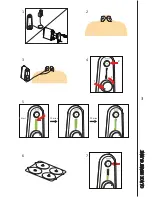W
ARRANTY
WARRANTY
There is 1 year warranty service (free labour and components cost) from
the purchase date. Customer will be required to present the original
invoice stating the serial number for repair service during the warranty
period.
Customer will contact the local distributor (details refer to our web
site) or dealer for more details about the warranty service. The device
must be inspected by IPC’s appointed authorized representative. The
customer will be informed whether the unit can be repaired immediately
or longer period is required for repair. IPC reserves the right for the final
repair period. Local distributor will contact the customer to collect the
repaired device after service. If there is no local distributor or repair
centre for the customer, he / she should contact the corresponding
dealer to arrange the repair service. Customer is responsible for all
related courier cost and risk if any.
If there is any additional repair cost involved, the local distributor will
inform the customer about the repair cost and repair will take place
once confirmed by customer.
If the components or the particular model has been discontinued, the
local distributor reserves the right to replace another model with similar
function to the customer. The final replaced model and associated cost
will be decided by the local distributor.
Importance:
The warranty is void if
iRelief
is damaged or defective as
a result of misuse, abuse, contamination, unauthorized maintenance,
parts removal, damaged or rendered defective caused by incorrect input
voltage or using components not provided in the product packaging. If
customer chooses the representative not appointed or authorized by
IPC
for repair service, the product warranty will be voided immediately.
14