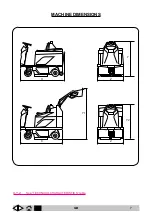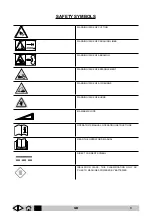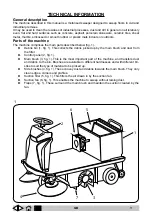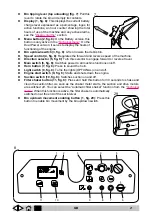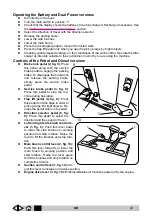GB
Controls of the Battery and Dual Power versions
►
Brake lock pedal (2, fig. 4)
: Press
this pedal along with the service brake
pedal to engage the parking brake. To
disengage the brake lock and release
the parking brake, simply press the ser
-
vice brake pedal.
►
Service brake pedal (3, fig. 4)
: Press
this pedal to stop the machine during
operation.
►
Flap lift pedal (4, fig. 4):
Press this
pedal to lift the flaps in order to pick
up large but light objects. Release the
pedal when not needed.
►
Accelerator pedal (5, fig. 4):
Press
this pedal to control the speed of the
machine. If the accelerator pedal is re-
leased for more than three seconds while the ma-
chine is switched on, the “ AUTO POWER-OFF” func
-
tion switches off all machine functions. To start again,
simply press the accelerator pedal. You can enable/
disable and change the delay for “ AUTO POWER-
.
►
Left and right side brush control lever (1, fig. 4):
Push this lever down to lower the side brushes to
working position and start rotation. Raise the lever to
lift the brushes and stop rotation.
►
Main brush control lever (1, fig. 5):
forwards to lower the main brush to working position
and start rotation. Raise the lever again
to lift the brushes and stop rotation on
completion of work. The suction fan starts
automatically when the main brush starts
rotating.
►
Emergency stop button (1, fig. 6):
Press this mushroom head button in the
event of imminent danger or need to de-
activate all machine functions and dis-
connect power to the machine. Switch off
all the previously active functions (side
brushes, main brush) before resetting the
emergency stop button.
►
Battery charger socket (2, fig. 6):
Plug the battery charger into this socket. See the
”Preparing the battery charger”
section.
1
2
3
4
5
4
1
5
1
2
6
20