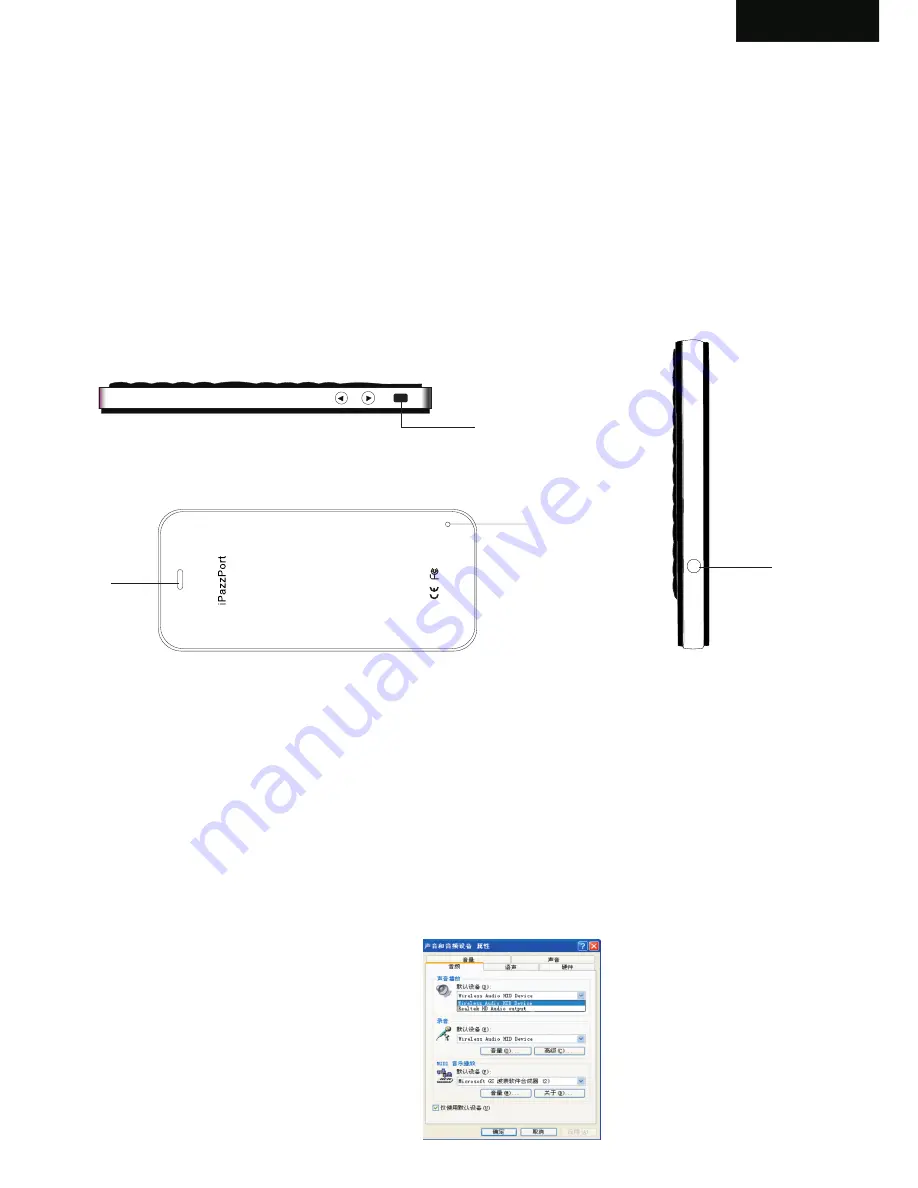
7. Right view
8. Back view
Audio Active button
English
6.2 Change mouse operation directions:
As we know, some times, we want to operate the wireless keyboard vertically, and some
times horizontally, when operation direction is changed from vertical to horizontal, but
touchpad will not, for example and supposed your operation direction is vertical, now
change your operation direction to horizontal, then move your hand vertically, and moue
cursor still move horizontally, in this situation, press key Fn+Esc to change its operation
direction, then mouse cursor will move with your hand motions.
7. Activate audio:
7.1 press audio active button to activate audio feature. Plug your headset into headset
jack, then you can enjoy music or chat with your friend through keyboard. Press
this button again to cancel audio feature.
D
e
s
ig
n
e
d
in
U
S
A
M
a
d
e
in
C
h
in
a
M
O
D
E
L
:
K
P
-
8
1
0
-
1
6
V
Speaker
Microphone
10. Sound,audio
7.2
Change audio output settings:
when plugging USB receiver into USB port on the
computer system will set wireless audio HID device as default audio output device,
and you only can hear sound from computer by the wireless keyboard, So if you want
to set other audio device as output device, please follow below steps to change its
settings: ==> start==> settings==> control panel==>sound,audio and devices
==>change speaker settings, in the following popup window, please change the
default audio output device to other output device, for example, if your device is
Realtek HD Audio,please select Realtek HD Audio Device. Please re-start your
player to enjoy music.
Headset jack
9. Left view










