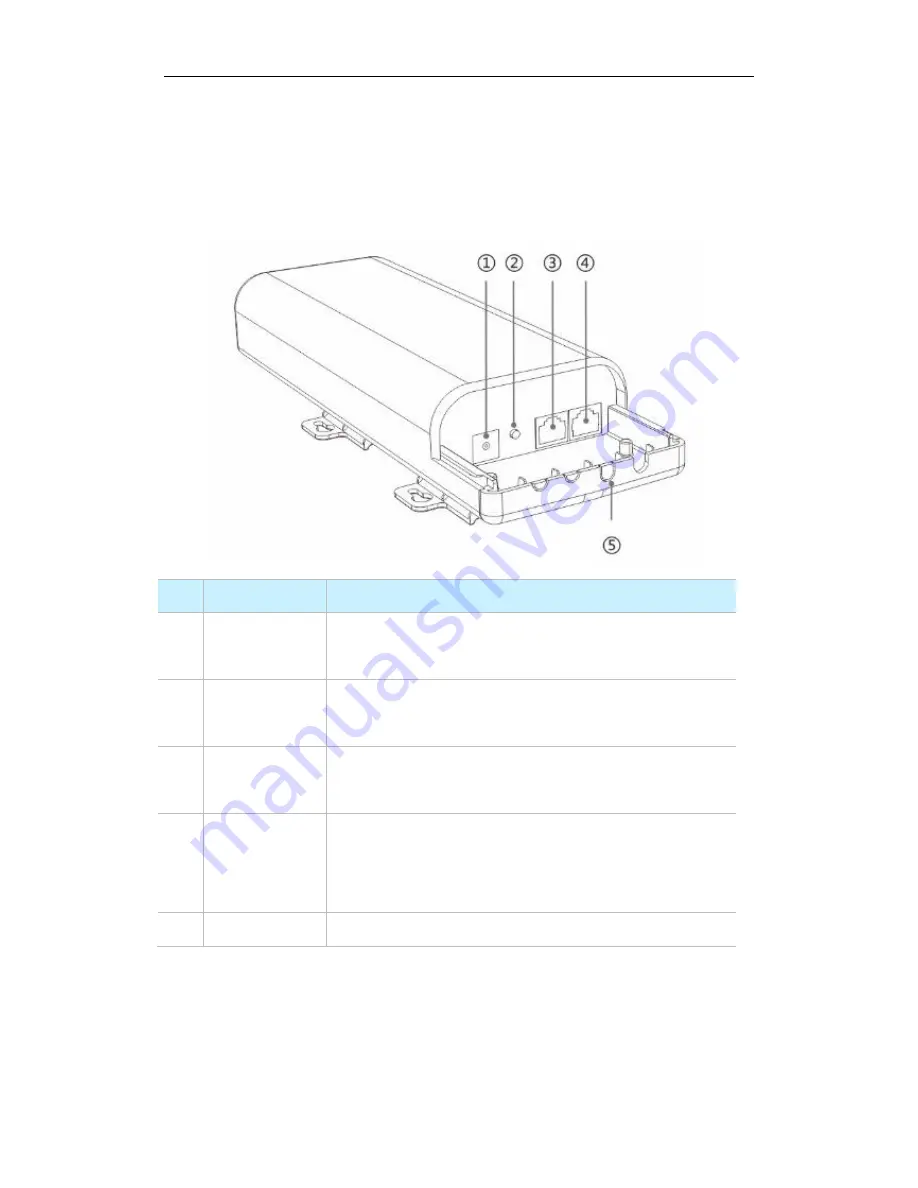
2
1 Product Overview
Hardware Description
Front View
Item Port / Button
Description
1
GND
With the included grounding screw, attach a copper wire here to
provide proper surge and lightning protection for your device.
2
RST
Pressing and holding the reset button for over
7
seconds restores
this device to factory defaults.
3
LAN
A 100Mbps LAN port for connecting the Ethernet device such as
a switch, a computer, etc.
4
PoE LAN/WAN
This port provides power over an Ethernet connection via the PoE
injector. And it works interchangeably as a WAN port in Router
mode and a LAN port in other modes.
5
/
Cable access hole cut-outs
Summary of Contents for AP615
Page 1: ...i 1 Product Overview...








































