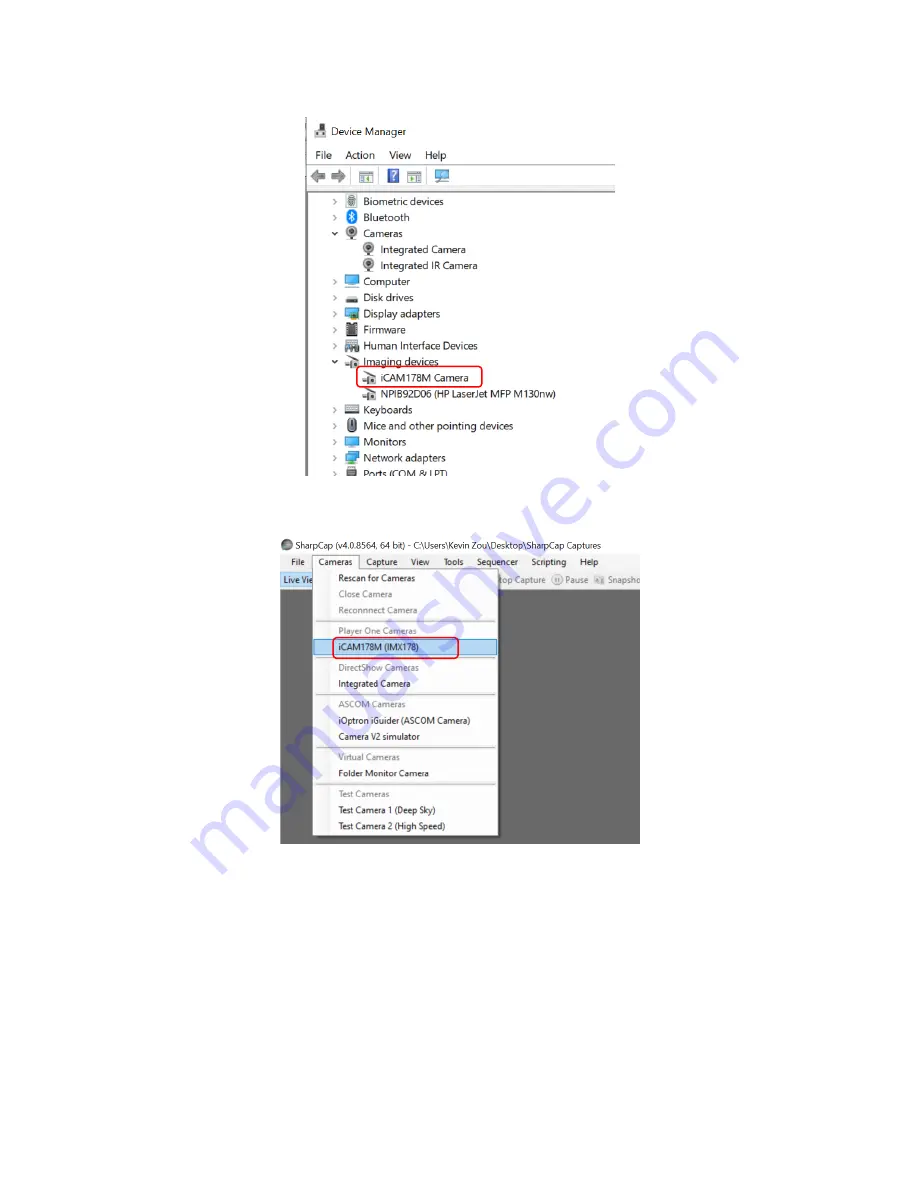
4
7.
Open your Image Capture Software, such as SharpCap. Click on Cameras pull down manual
to select the camera, such as iCAM178M.
8.
Remove camera cover and adjust exposure, you should see the change of brightness. This
indicates the camera is working properly.

















