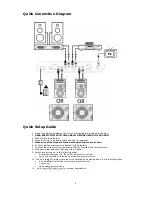5
Front Panel Overview
1.
MIC Input:
1/4” microphone input.
2.
MIC GAIN:
This knob controls the level of the microphone into the mixer.
3.
MIC TONE:
This knob controls the tone of the microphone. Use this control to improve
sound quality and to eliminate feedback.
4.
FADERSTART:
In the ON position, the crossfader activates the PLAY and PAUSE function
between one or two iPods (the iPod(s) must be connected via the docking connector).
5.
CUE MIX:
This three position switch selects what output is sent to the headphones. Select
Mix to receive the master output.
6.
CUE GAIN:
This knob controls the headphone volume level. **Make sure that this is set
completely counterclockwise before plugging in headphones to prevent any hearing damage.
7.
HEADPHONES:
There are two jacks to plug in headphones, 1/4” as well as 1/8” (mini).