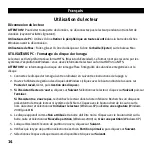13
NOTE:
If you want to use the drive with other operating systems, download the
Iomega FAT32 Formatter
from the Support and Downloads area on
www.iomega.com
and use it to change the format to FAT32
(provides cross-platform compatibility).
Troubleshooting
Drive does not appear in My Computer or Windows Explorer or on the Mac Desktop
PC Users:
Make sure the drive is formatted for use with Windows. Refer to the instructions above.
• Try restarting your computer.
• Make sure you are using the USB or FireWire cable that came with the drive.
• If you are connecting to USB, try connecting the USB power sharing cable in addition to the USB data
cable. This provides auxiliary power to the drive.
• For a USB connection, try changing the cable connections to different USB ports on the computer.
• Make sure the switch on the back of the drive is set to
USB/FW
.
• Make sure the drive is connected to only one interface (USB or FireWire).
See the Support & Downloads area on
www.iomega.com
for additional troubleshooting help.
Complete User’s Manual
A complete user’s manual in HTML format is available on the Support & Downloads area on
www.iomega.com
.