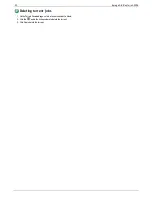QuikTransfer
On the QuikTransfer page, you can set the default destination Share for any automatically created QuikTransfer Copy Jobs. QuikTransfer automatically copies
all files from any USB external storage device plugged into your Iomega StorCenter ix4-200d to the destination Share when the QuikTransfer button on the
Iomega StorCenter ix4-200d is pressed.
Setting QuikTransfer
1. Select a destination folder for the default QuikTransfer Copy Job by clicking
and selecting a folder in the file browser. The file browser provides a
way to select a Share and all its folders, or just some of the folders under a Share.
2. Click
Apply
to save your setting.
47
Iomega StorCenter ix4-200d