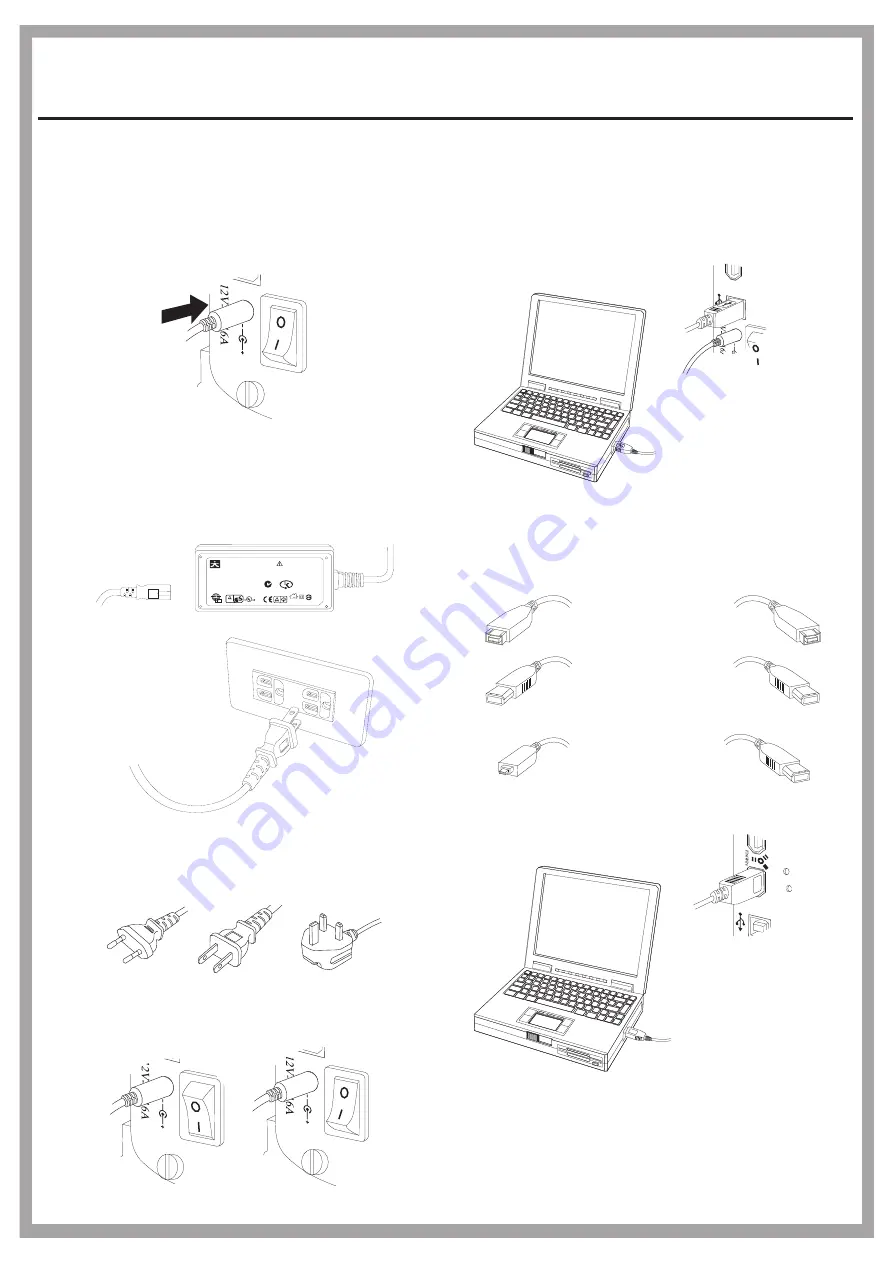
3
4
How to install AC-to-DC power adapter
The Mirror Drive and the computer can be connected
by using either USB 2.0 or FireWire (IEEE 1394) serial
bus in a plug-and-play fashion.
3-1
4-1
4-2
3-2
3-3
Attach the DC power plug to the DC input of
the Mirror Drive.
Push the power switch to on/off (1/0) of the
mirror drive.
Plug one end of the AC power cord to the AC-
to-DC power adapter and the other end to the
AC power socket.
AC Input
DC Output
JENTEC TECHNOLOGY CO.,LTD.
AC ADAPTOR
MODEL : JTA0202Y
AC INPUT : 100-240Vac/1.2A
50-60Hz
DC OUTPUT : +5V/2A,+12V/2A
LISTED
E227163
43DG
I.T.E.
N136
Q03305
KETI-HU10170-3001
Made in China EL
D33190
+5V
+5V
RTN
RTN
+12V
+12V
CAUTION:
RISK OF ELECTRIC
SHOCK
DRY LOCATION ONLY
INDOOR USE ONLY
Turn on
Turn off
Note: Push the power switch to turn off the power before
you attach the DC Power plug to the DC input.
How to connect the mirror drive and the computer
USB A plug to B plug cable
FireWire plug to FireWire plug cable
Beta plug to Beta plug cable
iLink plug to FireWire plug Cable
Through USB connection:
use USB A-plug-to-B-plug cable.
Through FireWire (IEEE 1394) connection:
Turn off
Power Code
Europ North America British Standard
(EN 50075) (NEMA 1-15P) (B5 1363A)
Installation Guide
Mirror Drive
Only For FWBU2SATA35DMR
Only For UF2SATA35DMR
Only For UFISATA35DMR
2
FWBU2SATA35DMR/UF2SATA35DMR/UFISATA35DMR/U2SATA35DMR






















