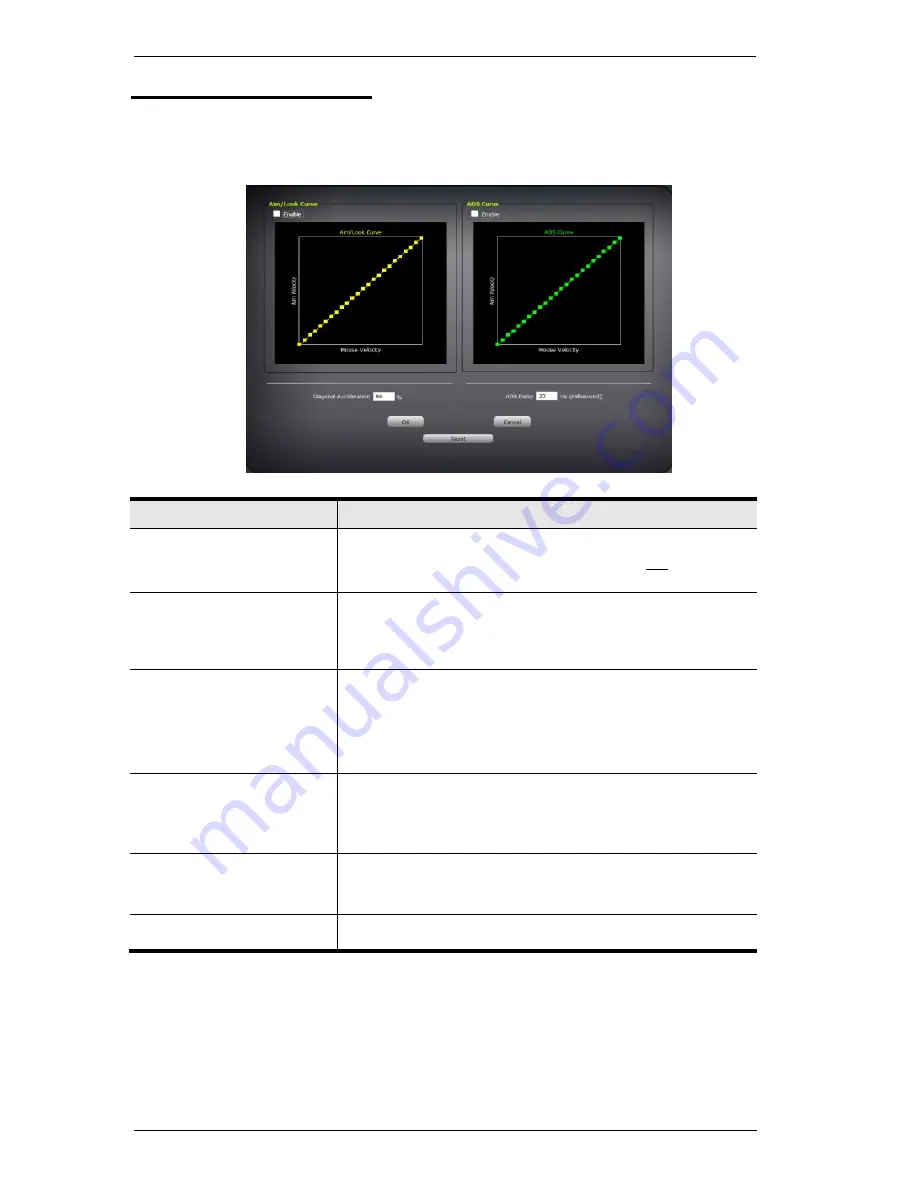
34
KeyMander User Manual
Mouse Ballistics Editor
Mouse Ballistics Editor allows you to adjust the relationship between
Mouse
Velocity (
physical mouse speed) and
Aim Velocity (
on-screen speed). Click and
drag any point of the curve to make adjustments.
Function
Description
Aim/Look
Aim/Look is the adjustment of on-screen movements
during normal game play, when the view is not zoomed-
in.
ADS (Aim-Down-Sight)
ADS (Aim-Down-Sight) is the adjustment of on-screen
movements during game play when the view-mode is
zoomed-in; such as when you are looking through a
scope.
Curve
The Curves are used to fine tune how on-screen
movements will respond to actual physical mouse
movements. The default is a 1:1 ratio. Adjustments can
limit movements, stretch movements, and increase or
decrease relative movements.
Diagonal Acceleration
When using a circular deadzone settings (standard),
diagonal movements will be slower. The Diagonal
Acceleration feature allows fine tuning adjustments to
counter any diagonal slowdown.
ADS Delay
ADS Delay allows you to adjust the time it takes to
switch from Aim/Look sensitivity to ADS sensitivity since
both sensitivity levels can be set at different values.
Reset
Resets the Curve back the default values.
















































