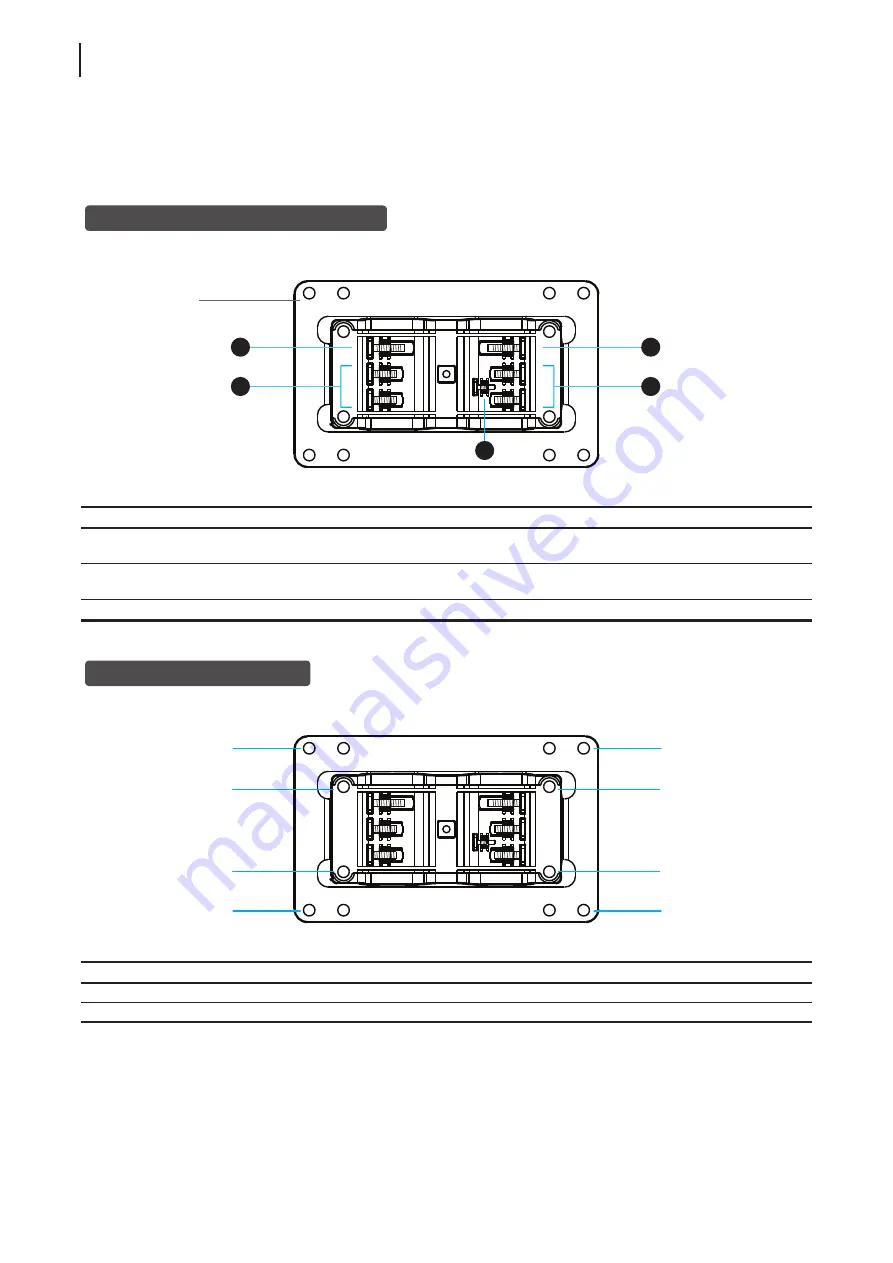
Setting Up Your ProEdge-A100
Positioning Your ProEdge-A100
12
Step 2: Understand Your Stand / VESA Mount Kit for ProEdge-A100
The stand for your ProEdge-A100 is dual-purpose: it can be used as a stand or as a VESA mount kit. All screws of
different types supplied with the stand / VESA mount kit can be stored away inside the main bracket when not needed.
Screws Stored Away inside the Bracket
The following figure shows different types of screws stored away inside the main bracket.
Screw Type
Number Description
1
2
The largest-size screws used to secure the bracket to a monitor as a VESA mount if the
middle-size screws cannot firmly secure the bracket and your ProEdge-A100 to the monitor.
2
4
The middle-size screws used to secure the bracket to your ProEdge-A100 and to a monitor
when using the bracket as a VESA mount.
3
1
The smallest-size screw used to secure the bracket to your ProEdge-A100 as a stand.
Mount Holes on the Bracket
Refer to the following figure and descriptions for the VESA mount holes on the bracket.
Mount Hole Description
1
The VESA mount holes used to secure the bracket to a monitor (only two of them will be used).
2
The VESA mount holes used to secure the bracket to your ProEdge-A100 (only two of them will be used).
1
2
1
2
3
Dual-purpose
bracket
1
2
1
2
1
2
1
2
Summary of Contents for ProEdge-A100 thin client
Page 1: ...ProEdge A100 Thin Client Installation Guide Internal Draft 0 01 2014 I O Corporation ...
Page 2: ...IG ProEdge A100 EN 14053010 ...
Page 8: ... vi ...
Page 10: ... viii ...
Page 12: ......
Page 18: ...Overview 8 ...
Page 20: ......
Page 26: ...Setting Up Your ProEdge A100 16 ...
Page 28: ... 18 ...
Page 29: ...IG ProEdge A100 EN 14053010 ...
Page 30: ......









































