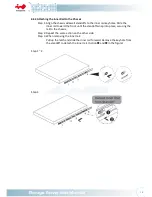21
2.7
Installing the Motherboard
Before installing the motherboard, please find the I/O shield from your motherboard
package and install it into the system I/O window (Refer to 1.2.2). If you cannot find the
I/O shield, please check with your motherboard vendor, or contact InWin for I/O shield
OEM service.
Step 1: Remove the plastic dots that are covering the motherboard mounting holes.
Step 2: Secure the pillars on the M/B tray which match with the M/B fixed points.
Step 3: Align the motherboard down to the chassis.
Step 4: Fasten the screws to secure the motherboard in the chassis.
2.8
Connecting Cables
InWin backplanes with expander board are high performance and are a cost-effective
solution for supporting Intel Purley platform by adding NVMe support.
The active backplanes support state-of-the art SAS3 12Gbps HDD/SSD and also
backward compatible with SAS 6Gbps, SATA 6Gps and SATA 3Gps HDD/SSD. Some of
the backplanes support NVMe SSD through either OcuLink x 4 or SlimSAS x 4 connectors.
Summary of Contents for Cobra IW-RS212-07
Page 1: ...IW RS212 07 User Manual ...
Page 17: ...14 Step 2 Pull ...