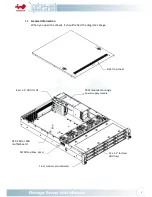Table of Contents
PREFACE ..................................................................................................................................... 1
SAFETY INFORMATION ............................................................................................................... 1
CAUTION .................................................................................................................................... 2
SPECIFICATIONS .......................................................................................................................... 3
12Gb/s Backplane Specifications ................................................................................................ 4
1
Product Introduction ........................................................................................................... 5
1.1
Box Contents .......................................................................................................................... 5
1.2
General Information ............................................................................................................... 6
1.2.1
Front Panel Controls and Indicators
............................................................................... 7
1.2.2
Rear Panel Configuration
................................................................................................ 8
2
Hardware Installation ......................................................................................................... 9
2.1
Removing and Installing a Hard Drive ...................................................................................... 9
2.1.1
Installing a Hard Drive
..................................................................................................... 9
2.1.2
Removing a Hard Drive
.................................................................................................. 10
2.2
Removing and Installing the Top Cover.................................................................................. 11
2.3
Removing and Installing the Fan Module .............................................................................. 12
2.3.1
Removing the Fan Module
............................................................................................ 12
2.3.2
Installing the Fan Module
.............................................................................................. 13
2.4
Removing and Installing the PSU Module .............................................................................. 13
2.4.1
Removing the PSU Module
........................................................................................... 13
2.4.2
Installing the PSU Module
............................................................................................. 15
2.5 Removing and Installing the Rear 2.5” HDD For OS:................................................................... 15
2.5.1 Removing the Rear 2.5” HDD: ........................................................................................ 15
2.5.2 Installing the Rear 2.5” HDD: ......................................................................................... 16
2.6
Installing the Slide Rail ......................................................................................................... 17
2.6.1
Identifying the Slide Rail
............................................................................................... 17
2.6.2
Removing the Inner Rail and Sliding the Intermediate Rail Back
................................ 17
2.6.3 Attaching the Inner Rail to the Chassis
............................................................................ 18
2.6.4
Mounting the Rail Bracket to the Cabinet
.................................................................... 19
2.6.5
Insert the Chassis to the Cabinet
.................................................................................. 20
2.7
Installing the Motherboard ................................................................................................... 21
2.8
Connecting Cables ................................................................................................................ 21
Summary of Contents for Cobra IW-RS212-07
Page 1: ...IW RS212 07 User Manual ...
Page 17: ...14 Step 2 Pull ...