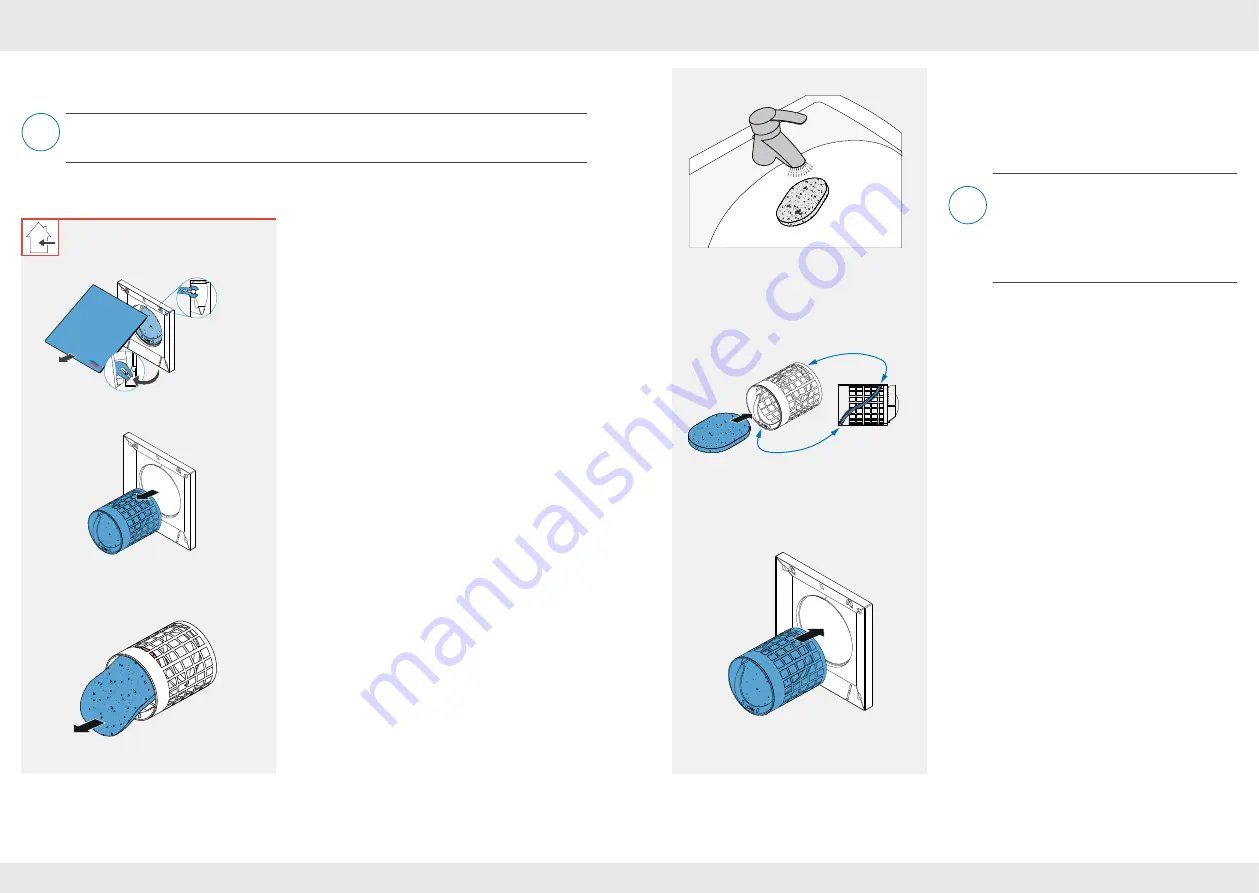
14
15
OPERATION
OPERATION
14
15
aV ALD ventilation device | Operating and cleaning instructions
aV ALD ventilation device | Operating and cleaning instructions
4.1
Cleaning / replacing the dust filter
The dust filters included in the scope of supply are reusable and can be washed under warm
running water.
Replace excessively dirty or defective filters!
ALD 100 / Light ALD inner cover
►
Carefully release the inner cover from the locking
hooks in the lower and then the upper section of
the casing.
► Then pull the filter cartridge out of the wall sleeve.
► Remove the dirty filter from the filter cartridge.
► Clean the dust filter under warm running water.
► Wait until the dust filter is completely dry
or
dispose
of the dust filter if it is defective.
►
Insert the cleaned
or
a new dust filter into the filter
cartridge.
► Slide the filter cartridge into the wall sleeve flush
with the interior wall
You have cleaned / changed the dust filter
Once the filter has been removed, access to
the wall sleeve (aV100 ALD) and/or sound
insulation lining (aV160 ALD) is clear.
Before the dust filter and filter cartridge are
inserted again, wipe out the wall sleeve
(aV100 ALD) and/or sound insulation lining
(aV160 ALD) with a damp cloth
i
i
































