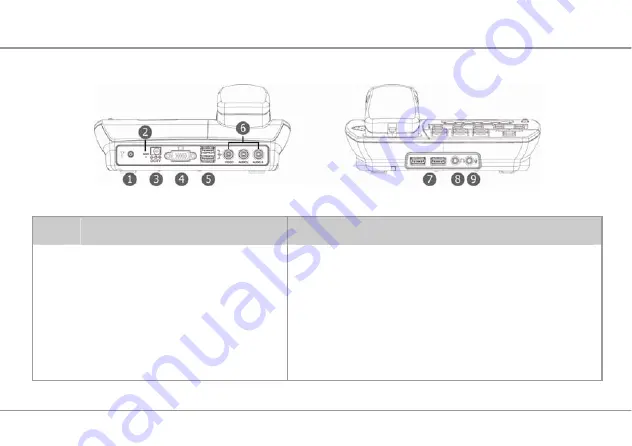
4005 User Manual
20
1.2 Side Views
No.
Item
Description
1
External Antenna Jack
Connect an external antenna.
2
Reset
Insert a straightened paper clip into the reset hole to soft
reset the device.
3
DC Jack
Connect the supplied power adapter.
4
D-Sub Socket
Connect a monitor with an adequate cable.
All right reserved
















































