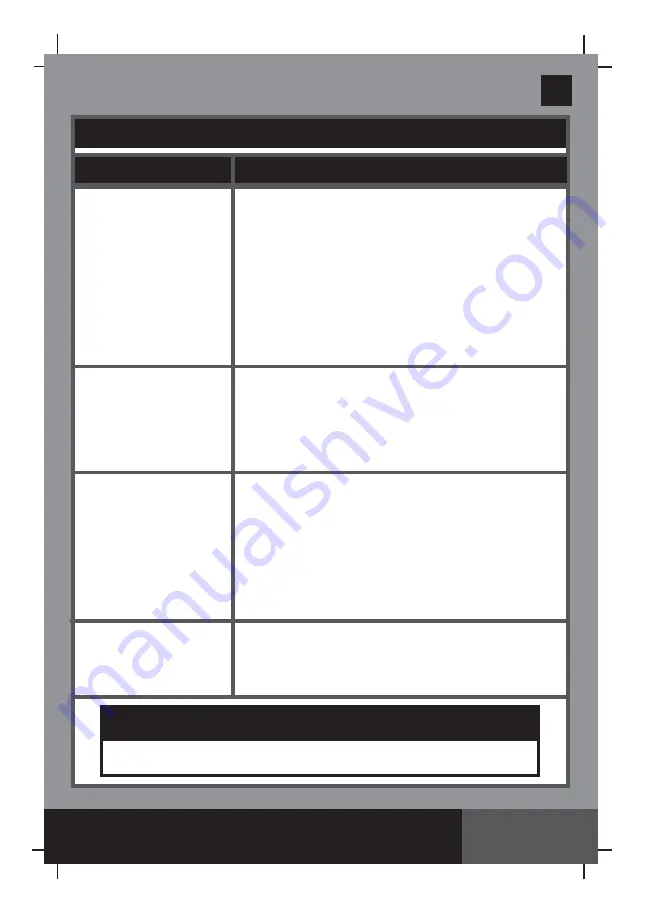
(198PO) AUTO CLEANER ENGLISH SIZE: 4.875” X 7.25” PANTONE 295U 06/23/2019
S AVE THESE INSTRUCTIONS
English
198
PO
Page 12
TROUBLESHOOTING GUIDE
AUTO CLEANER
DOESN’T MOVE
MOVEMENT IS
VERY SLOW
LIFTS OFF FROM
THE POOL FLOOR
CAN NOT PICK UP
THE LEAVES ON
POOL FLOOR
TROUBLE
SOLUTION
• Ensure the filter pump is operating. Lift the auto cleaner
out of the water and check if water is flowing out from
either end of the device.
• Tighten hose and hose collar nut securely, and connect
the hose to the water return connector, see “Setup”
section. If you are not sure which return connector is,
try connecting the auto cleaner to each pool outlet until
water is flowing out of either end of the device.
• Lift the auto cleaner out of the wrinkled area, and make
sure the pool floor is as smooth as possible.
• Contact Intex Service Center.
• Check and clean the debris net and micro-screen.
• Clean or replace the filter pump cartridge.
• If using a sand filter, ensure the sand media is clean
by backwashing it. See sand filter owner’s manual.
• If you are still not satisfied with the speed, a higher flow
rate filter pump is recommended.
• Release the air from the auto cleaner by following the
“Setup”
instructions.
• Pool water too dirty. Ensure the pool water chemistry
is balanced. If the pool water is green, brown or black,
adjust the chlorine and pH level. See pool owner’s
manual.
• Check if the pump flow rate is within the specified
range, if the flow rate is more than 3500 gal/h, change
pump with lower flow rate.
• Remove the brushes from the underside and put the
Auto Cleaner back into the pool, see “Setup” section.
• Clean all the debris from the Auto Cleaner after
operating for 2-3 hours continuously.
If you continue to experience difficulty, please contact our Consumer Service
Department for assistance. See separate “Authorized Service Centers” sheet.
IMPORTANT



























