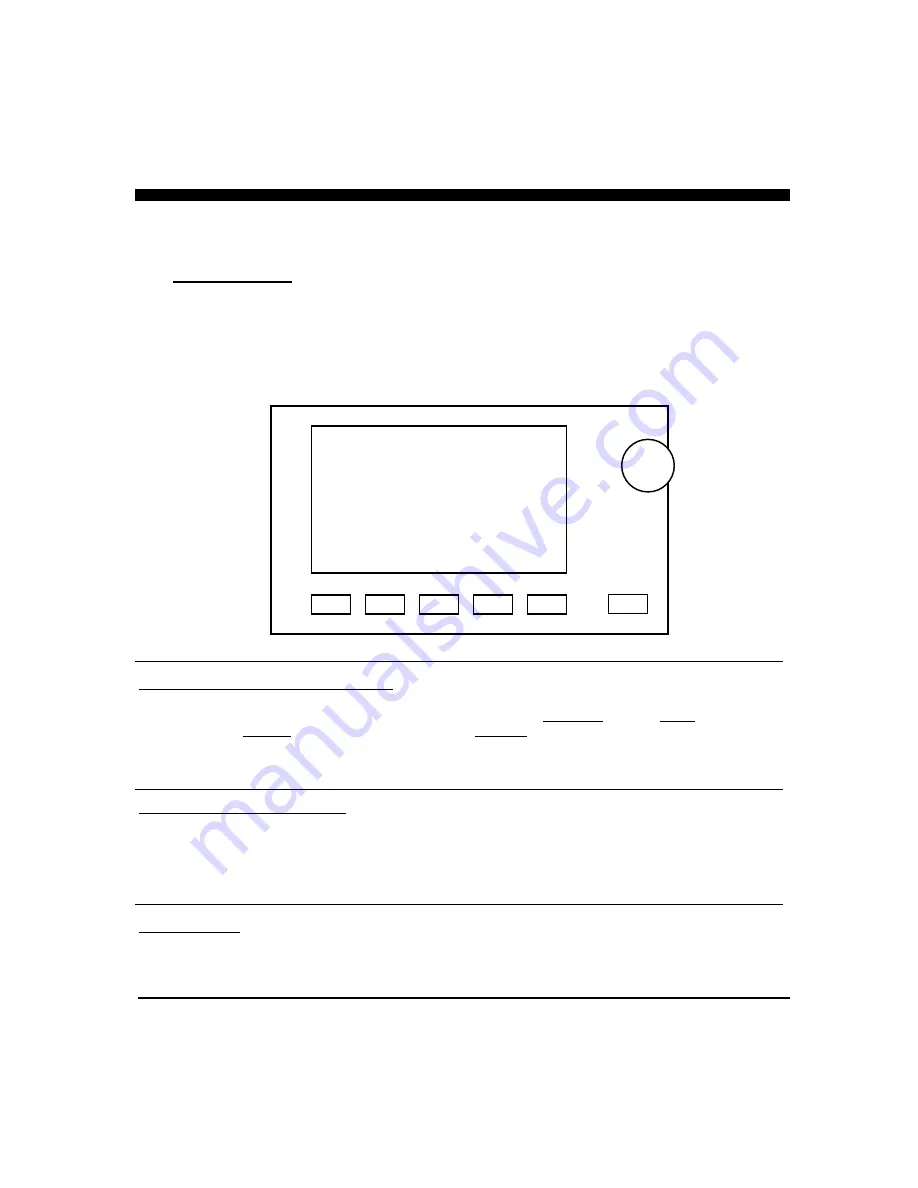
79
LCD Display
#1
#2
#3
#4
#5
#6
SPEED CALIBRATION (Log Adjustment):
To adjust the speed calibration perform the following steps: Select the Data View
and then Range
option.
Press and hold the Log Res.
for three seconds to bring up the log/speed
adjustment menu. Use the front panel
knob to adjust the calibration factor. The unit will adjust up to 40% either positive or negative from the factory
settings
TRANSOM MOUNT BRACKETS:
The transom mount scanning sonar transducers now come with a stainless steel ‘kick up’ bracket. In some
manuals the reference pictures for mounting the bracket and transducer may refer to a plastic bracket. The
stainless steel brackets include a spray shield to reduce possible ‘rooster tails’. The spray shield rests between
the transducer tabs in a ‘U’ fashion with the notch facing aft.
Product Support:
Monday thru Friday 8:00 AM 5:00 PM PST Phone: (831) 477-9685 Ext. 16 Fax: (831) 462-7444
E-Mail: [email protected]
FACTORY RESET:
Start with the unit off.
1. Press soft keys #4 and #5 and hold (as labeled in diagram below)
2. Press the #6 key.
The unit will turn on and beep three times, then release the keys. The units logo should appear in the display.
This will reset the unit to it’s ‘factory settings’, please refer to the set-up view portion in the Operations Manual
if changes were previously made to the language or level / alignment.
Reset & Calibration
Summary of Contents for Color Twinscope
Page 1: ...1 OPERATION MANUAL INTERPHASE INTERPHASE TWINSCOPE...
Page 83: ...83 Notes...
Page 84: ...84...
Page 86: ...86...
Page 88: ...88...
























