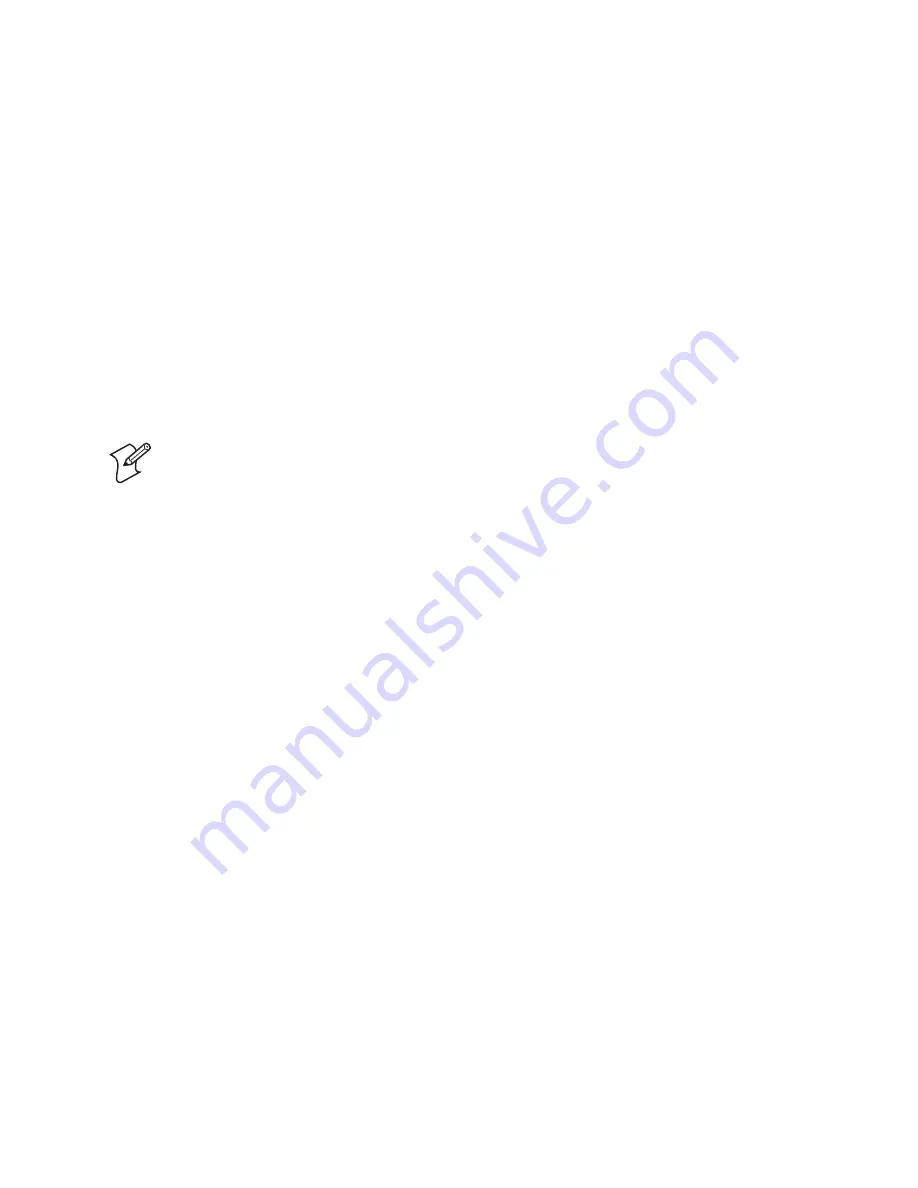
Chapter 2 — Configuring and Managing the SF51
SF51 Cordless Scanner User’s Guide
15
6
In the Commands window, choose configuration command
settings for your SF51.
Your SF51 is updated with the new configuration command
settings, and the settings are added to the bar code setup sheet.
Note:
The SF51 does not beep when you send
configuration commands online from EasySet.
To configure the SF51 offline with EasySet
1
Start EasySet version 5.4 or later. The first time you start
EasySet, the Select product dialog box appears.
If the Select product dialog box does not appear, choose
Product
>
Select
.
2
Select the SF51, and click
OK
.
3
In the Commands window, choose configuration command
settings for your SF51 and add them to the bar code setup
sheet.
4
Scan the bar codes onscreen with your SF51, or print the
setup sheet and scan the commands. When you scan bar code
configuration commands, the SF51 emits a series of beeps
unless the volume is turned off.
•
One beep means you scanned a valid configuration
command.
•
Three beeps means you scanned an invalid configuration
command.
For more information about EasySet, see the EasySet software.
For descriptions of the configuration commands, see Chapter 4,
“Configuration Command Reference.”
Configuring From Your Intermec Computer
You can configure many settings for the SF51 from your
Intermec computer. For descriptions of the configuration
commands, see Chapter 4, “Configuration Command
Reference.”
Summary of Contents for SF51
Page 1: ...SF51 Cordless Scanner User s Guide ...
Page 4: ...iv SF51 Cordless Scanner User s Guide ...
Page 24: ...Chapter 1 Using the SF51 12 SF51 Cordless Scanner User s Guide ...
Page 38: ...Chapter 2 Configuring and Managing the SF51 26 SF51 Cordless Scanner User s Guide ...
Page 46: ...Chapter 3 Troubleshooting and Maintaining the SF51 34 SF51 Cordless Scanner User s Guide ...
Page 67: ...SF51 Cordless Scanner User s Guide 55 Appendix A ...
Page 71: ...SF51 Cordless Scanner User s Guide 59 Index I ...
Page 82: ...Index 70 SF51 Cordless Scanner User s Guide ...
Page 83: ......






























