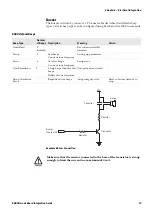Chapter 4 — ED40 Setup
32
ED40 Decode Board Integration Guide
Get Current Shutter Speed
Setting shutter speed is complicated because there are many factors to take in to
consideration. The easiest way is to test your imager in the environment where it
will be used. Use the ISCP Status Read command “Get Current Shutter Speed”
(STR 30 83) to know the current shutter speed of your imager. The current
shutter speed and analyzing how it may vary will help you determine the best
method for managing shutter speed.
Summary of Contents for ED40
Page 4: ...iv ED40 Decode Board Integration Guide ...
Page 22: ...Chapter 2 Mechanical Integration 10 ED40 Decode Board Integration Guide ...
Page 32: ...Chapter 3 Electrical Integration 20 ED40 Decode Board Integration Guide ...
Page 48: ...Chapter 4 ED40 Setup 36 ED40 Decode Board Integration Guide UPC A ...
Page 50: ...Chapter 4 ED40 Setup 38 ED40 Decode Board Integration Guide ...
Page 92: ...Appendix A EA11 Imager 80 ED40 Decode Board Integration Guide ...
Page 130: ...Appendix C EA21 Imager 118 ED40 Decode Board Integration Guide ...
Page 153: ...Appendix D EA30 Imager ED40 Decode Board Integration Guide 141 ...
Page 154: ......